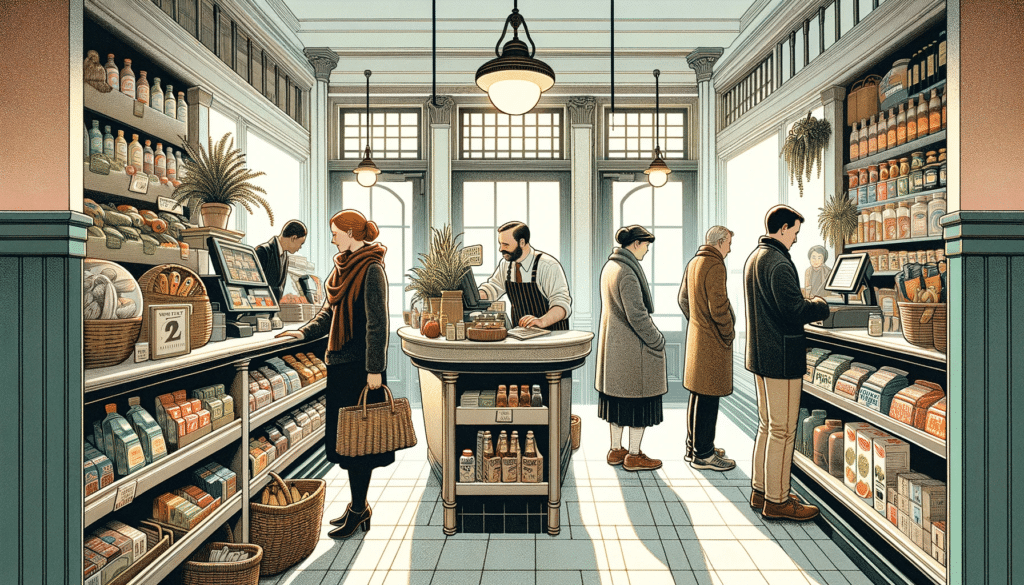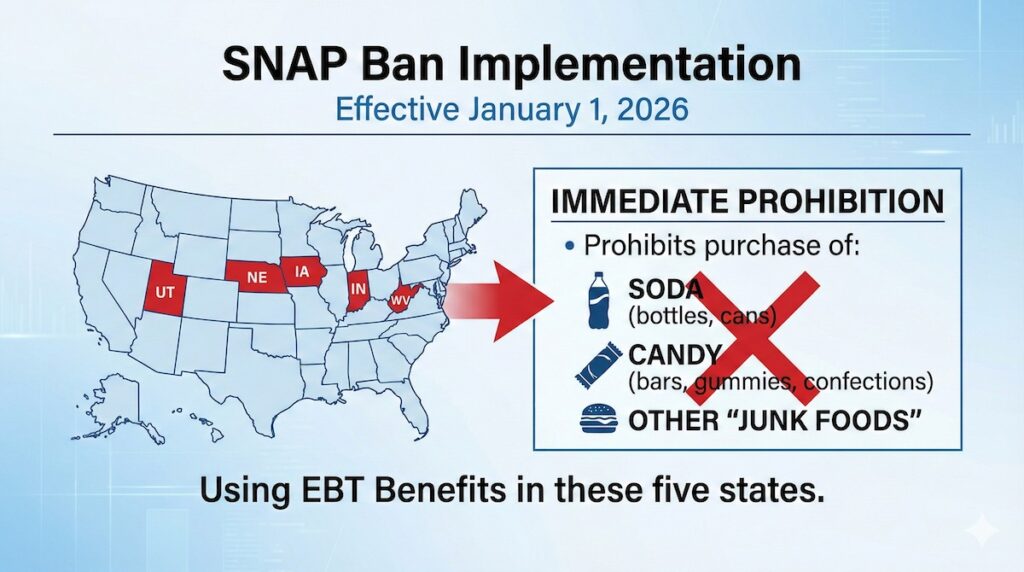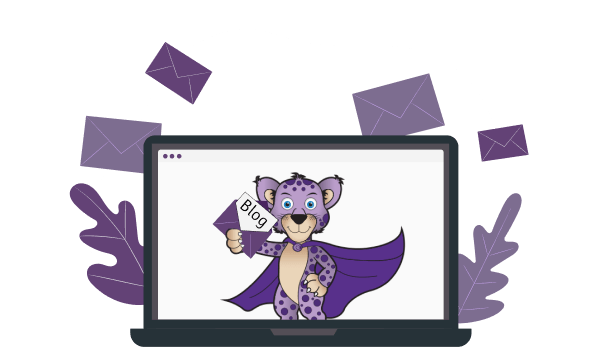- Understand the essential features of a POS system suitable for small grocery stores.
- Learn the benefits of integrating a POS system into your grocery business operations.
- Discover the top systems in the market that cater specifically to the needs of small grocery stores.
- Gain insights into the cost considerations and customer support options.
Key Features of a POS System for Small Grocery Store
Inventory Management
- Real-time stock levels: Instantly know what’s in stock.
- Automatic reorder alerts: Never run out of popular items.
- Avoid overstocking and stockouts: Optimal inventory levels.
- Track Product Expiration Dates: Less waste, fresher products.
- Supply-demand balance: Key for retail success.
Efficient Checkout Process
A POS system designed for small grocery stores should facilitate quick and accurate scanning of items, support various payment methods, and handle coupons and discounts without a hiccup.
It can also help automate tax calculations and receipt printing tasks.
- Rapid item scanning: Speed and accuracy at the register.
- Diverse payment options: Cater to all customer preferences.
- Seamless discount application: Easy handling of promotions.
- Enhanced customer satisfaction: Quicker service, shorter lines.
Learn how to improve your checkout process with a POS for small grocery stores in our guide to point-of-sale systems with examples.
Sales Tracking and Reporting
Pro Tip: The POS system should be easy to learn and use for all your employees, including those who may not be tech-savvy. Look for a system with a simple and intuitive interface that can be trained on quickly.
A POS system with robust sales tracking and reporting capabilities can provide invaluable insights into which products are flying off the shelves and which are not.
- Insightful sales data: Know your best-sellers and slow-movers.
- Smart inventory decisions: Stock-based on customer preferences.
- Strategic promotions and pricing: Use sales data to your advantage.
- Accurate sales forecasting: Set achievable business targets.
Integration Capabilities
Integration capabilities are essential, allowing small grocery stores to connect their POS with other software systems such as Ecommerce platforms, accounting software, and loyalty programs.
- Connectivity with other platforms: Ecommerce, accounting, and loyalty programs.
- Streamlined information flow: Easier management, better overview.
Understand more about integration in our article on what merchant services are.
User-Friendly Interface
Pro Tip: Choose a POS system that can grow with your business. As your grocery store expands, you’ll need a system to handle increased inventory, customer transactions, and reporting needs.
Lastly, the best POS system for a small grocery store must boast a user-friendly interface. It should be intuitive, easy to navigate, and require minimal staff training.
- Intuitive design: Easy for staff to learn and use.
- Universal accessibility: Minimizes errors and expedites transactions.
- More time for customer service: Simplified software operation.
A POS system accessible to all users, regardless of their tech-savviness, can significantly reduce errors and speed up transactions.
A straightforward and clean interface ensures that employees can focus more on customer service and less on wrestling with complex software.
For detailed strategies, explore our guide on starting a grocery store.
Differences Between POS Systems for Small and Large Stores
| Small Grocery Stores | Large Grocery Stores | |
| Scale and Complexity | Require straightforward, easy-to-manage POS systems. | Need more complex systems for higher transaction volumes, multiple checkout lanes, and extensive inventory. |
| Focus on core functionalities like sales processing and inventory management. | Integration with enterprise resource planning (ERP) systems and support for various tasks. | |
| Customization and Integration | Customization to fit unique needs while keeping costs and usability high. | Highly customized POS systems, integration with corporate systems, detailed analytics, and adaptability for large-scale retail management. |
Scale and Complexity
Small grocery stores typically require POS systems that are straightforward to manage, focusing on core functionalities like sales processing and inventory management.
Large grocery stores, on the other hand, often need more complex systems that can handle higher transaction volumes, multiple checkout lanes, extensive inventory across various departments, and integration with enterprise resource planning (ERP) systems.
The scale of operations in large stores demands POS solutions that can support a wider range of tasks, from customer loyalty programs to supply chain management. For insights on starting a smaller venture, check out our blog on how to start a convenience store.
Customization and Integration
POS systems for small grocery stores usually offer a degree of customization to fit the business’s unique needs but remain relatively simple to keep the costs down and usability high.
In contrast, large grocery stores may require highly customized POS systems that integrate with other corporate systems, provide detailed analytics, and adapt to evolving business strategies.
These advanced systems are often part of a larger IT infrastructure designed to provide a seamless in-store and online shopping experience while delivering the robust data and functionality needed for large-scale retail management.
Benefits of a POS System in Small Grocery Stores
Streamlined Operations
Implementing a POS system in a small grocery store can transform day-to-day operations into a well-oiled machine. A well-organized store is a successful store.
- Efficiency in every aspect: Inventory management to checkout made efficient.
- Quick transactions: Easy product lookup and fast processing.
- Effective staff management: Simplify stock reordering and staff scheduling.
- Reduces wasted time and resources: Smoother, more effective business operations.
Pro Tip: Make sure your POS system comes with comprehensive vendor support. This includes training, troubleshooting, and ongoing updates.
Improved Customer Experience
A POS system directly improves customer experience in small grocery stores.
- Faster checkout, shorter waits: A hassle-free shopping experience.
- Personalized interactions: Remember past purchases, and offer relevant promotions.
- Boosts customer loyalty: Happy customers return and refer others.
Accurate Inventory Control
One of the most significant benefits of a POS system for small grocery stores is maintaining accurate inventory control.
- Real-time stock tracking: Always know what’s in and what’s out.
- Timely restocking alerts: Never miss a sale due to stock shortages.
- Prevent overstocking: Save costs and optimize inventory.
Better Decision Making
Data is king in retail, and a POS system provides a treasure trove. With access to detailed sales reports, small grocery store owners can make better-informed decisions about nearly every aspect of their business.
- Rich data insights: Understand sales trends and customer preferences.
- Identify top products: Know what sells best.
- Strategize promotions: Use data to drive sales initiatives.
Comparison of NRS POS With Other Point of Sale Systems

NRS POS Overview
The National Retail Solutions (NRS) Point Of Sale system is tailored for small to medium-sized businesses, offering dual merchant/customer-facing screens and a user-friendly interface.
It includes a third-party credit card processing service and a key-fob customer loyalty program.
The system is known for its ease of use, making it suitable for businesses with limited training resources. Pricing is straightforward, with options to upgrade for more advanced capabilities.
POS Nation Overview
POS Nation is a retail POS software option for grocery stores, providing basic functionalities like mix-and-match pricing and coupon processing. However, its higher pricing model, might be a consideration for budget-conscious stores.
Harbortouch POS Overview
Harbortouch POS, suitable for various businesses, offers no upfront costs for its POS system. Though user-friendly, the platform may have customization limitations for specific grocery store needs. It includes a 30-day trial and free hardware replacement, but the long-term value compared to other POS systems could be a factor to consider for small grocery stores.
What Makes NRS POS Stand Out?

National Retail Solutions (NRS) Point Of Sale system for small grocery stores is known for its affordability and user-friendly design.
It offers a range of features, such as inventory management, pricebook management, automatic cash discount, security camera integration, an integrated panic alarm button, E-Commerce integration, and store loyalty programs.
NRS also offers honest credit card processing with a free card reader, no hidden fees, no long-term contract, and no early termination fee.
It’s a reliable option for small businesses seeking comprehensive functionality at a competitive price.
National Retail Solutions (NRS) also offers payroll solutions and same-day cash advance funding.
Cost Considerations
Initial Setup and Hardware Costs
When considering a POS system for a small grocery store, initial setup and hardware costs are significant factors.
- Essential hardware investments: POS terminals, barcode scanners, receipt printers, and cash drawers.
- Specialized equipment: Scales for produce, touch-screen displays.
- Budget for upfront costs: Important for financial planning.
- Upfront investments impact cash flow and planning.
Software Subscription Fees
Beyond the initial hardware, small grocery store owners must consider ongoing software subscription fees.
Most modern POS systems operate on a SaaS (Software as a Service) model, which typically involves a monthly or annual fee.
- Ongoing SaaS model fees: Monthly or annual charges.
- Varying costs: Based on features and support level.
- Choose wisely: Necessary functionality without costly extras.
Additional Features and Upgrades
- Consider advanced features: Loyalty programs, Ecommerce integration, and advanced analytics.
- Extra costs for add-ons: Assess value versus investment.
- Regular software update fees: Understand total ownership cost.
- Advanced features and updates can influence total costs
Customer Support and Training for POS Systems
Availability of Support
The availability of customer support is a critical component when selecting a POS system for a small grocery store. Owners need to know that help is at hand whenever they encounter an issue, whether a technical glitch or a user query.
The best POS providers offer support channels like 24/7 phone lines, live chat, and email assistance. Reliable support can minimize downtime and ensure the store operates without interruption.
Training Resources and Materials
A POS system is only as effective as those using it, so access to training resources and materials is essential.
- 24/7 support channels: Phone lines, live chat, email assistance.
- Reliable assistance: Minimizes downtime and ensures uninterrupted operation.
- Immediate help for issues: Technical glitches or user queries.
Well-trained employees can maximize the potential of the POS system, contributing to the store’s overall success.
For strategies on making your grocery store succeed, including effective staff training, explore how to make your grocery store succeed.
Importance of Ongoing Support
Ongoing support is just as important as initial training regarding a POS system in a small grocery store.
- Vital for adapting to growth: New challenges require consistent support.
- Navigating updates and new features: Keeping up with evolving business needs.
- Troubleshooting assistance: Quick resolution of emerging issues.
FAQs
What should I look for in a POS system for my small grocery store?
Look for a system with robust inventory management, an efficient checkout process, comprehensive sales tracking, integration capabilities, and a user-friendly interface. For more details on what to consider, check out our guide to point-of-sale systems with examples.
How much does a good POS system for a small grocery store cost?
The cost varies, but expect initial setup and hardware costs, ongoing software subscription fees, and potential additional features or upgrade charges. For more information on starting a grocery store and the associated costs, visit our blog on how to start a grocery store.
Can I integrate my existing inventory management software with a new POS system?
Many modern POS systems offer integration capabilities, but check with the provider to ensure compatibility with your specific inventory management software. Understanding merchant services can also provide insight into integration options.
Are there POS systems that cater to specific types of grocery stores?
Some POS systems are designed with features tailored to specific grocery store types, such as organic markets or international food stores. Learn how to compete against chain stores with a POS system that suits your niche.
How do I train my staff to use a new POS system effectively?
Utilize the training resources and materials provided by the POS system vendor, which may include user manuals, video tutorials, and live training sessions. For strategies on making your grocery store succeed, including effective staff training, explore how to make your grocery store succeed.