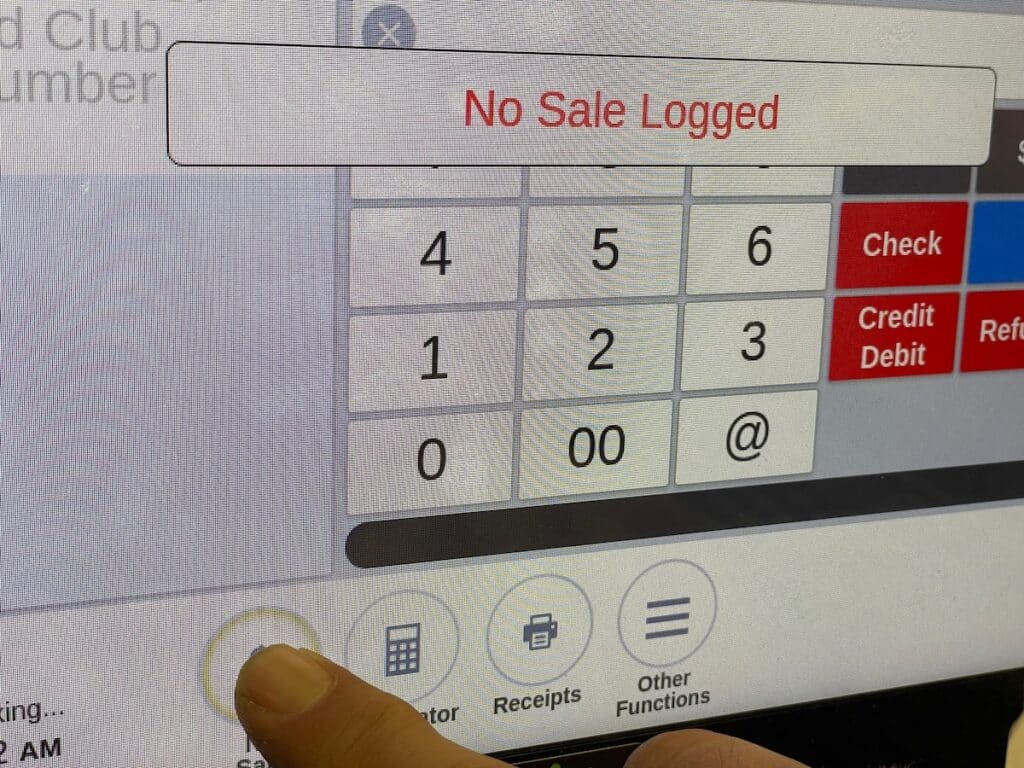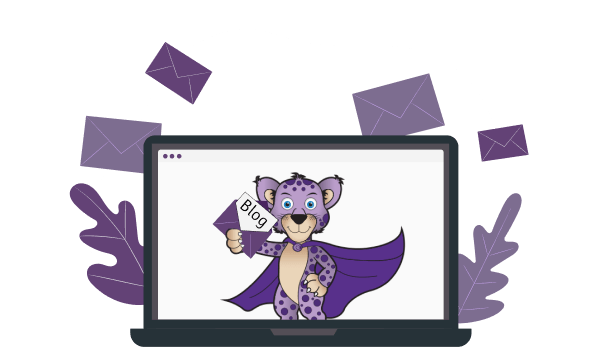If you own or manage a small business, you need a way to facilitate your business transactions. The best way to do this is through a point of sale (POS) system. This article explains what a POS system is, the various types of POS systems and the hardware and software features you can find on the market today. We’ll also talk about some of the characteristics you should look for in a POS system.
What Is a POS System?
Let’s start with the basics. A point of sale system is made up of the hardware and software tools you use to facilitate a sale in your business. The point of sale is essentially the checkout process. In a salon, this may be a customer paying for the haircut they just received. In a grocery store, this may be a cashier weighing produce, scanning items and taking payment from the customer.
Of course, these examples only tell you what you see on the surface at the point of sale. Since most POS systems include software in addition to hardware, there are typically other things going on behind the scenes. For example, most POS’ can track changes in inventory when something is sold and sales analytics that help the store owner make business decisions.

The software capabilities of a POS system depend on the particular system your company chooses to invest in. The amount of hardware the POS system includes also differs from system to system, but most at least include a cash register, terminal screen, barcode scanner, credit card reader and receipt printer. Though you need all these components, you’ll only find them all together in an all-in-one POS system. Some store owners opt to buy the components separately from various companies and then find a way to integrate them to form one complete POS system.
Notice that a POS system is not just a cash register. They include cash registers but encompass far more than just this one hardware component. Though some small businesses still rely on cash registers and calculators that print rudimentary receipts, modern-day POS solutions have rendered this way of doing things outmoded. POS systems take advantage of current technology to simplify the checkout process and track useful points of data.
POS Technology Types
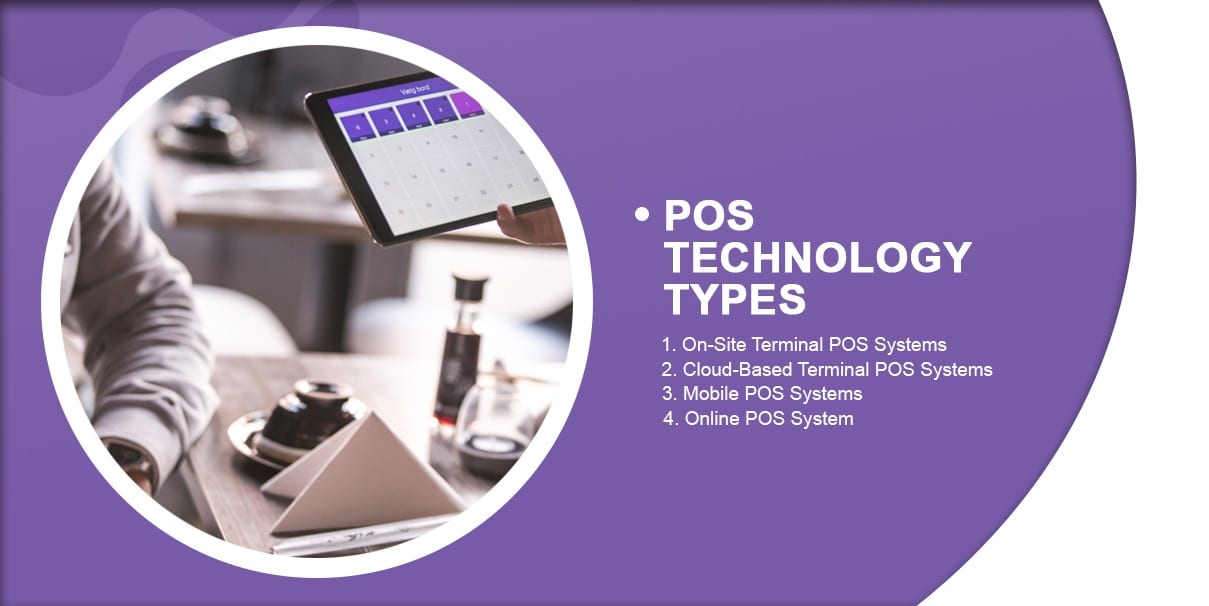
Before we get into more detail on the possibilities for what types of hardware and software different POS systems can include, let’s look more broadly at a few different types of POS systems. We can categorize these systems primarily by the types of technology they use.
1. On-Site Terminal POS Systems
An on-site terminal POS system includes the hardware and software together that you need for the point of sale. When everything is on-site, the software is installed and kept on a server located in your business facility. The POS terminal may look like a desktop computer or like a touchscreen monitor. You can have just one terminal or a multi-terminal setup.
Though this system is a big step up from old analog methods, there are some downsides:
- Lack of mobility: You must be on-site to view analytics reports, make any changes or check out customers.
- No customer support: Another downside is that most on-premise systems don’t have a provision for software updates or customer support. You may be able to call the company to service your POS system if you have a problem, but it will likely cost you extra.
- High upfront cost: These systems include a high upfront cost, typically thousands of dollars, rather than an ongoing subscription fee.
2. Cloud-Based Terminal POS Systems
A cloud-based terminal POS is similar to the on-site system, but these systems take advantage of internet access and cloud-based storage. Instead of your software being installed on a local server, the software for a cloud-based POS system is installed in the POS company’s remote data centers. The terminal itself is connected to the internet, though it will often only run the POS software, eliminating the possibility that employees will use it like a personal computer.
There are some notable advantages to the cloud-based terminal setup:
- Remote access: It allows business owners to access software tools from any device connected to the internet, no matter where they are.
- Automatic updates: It allows POS companies to update your software from their remote location.
- Customer support: Cloud-based POS systems allow for automatic updates and tend to include more robust customer support services, so if you experience any issues, you can expect to have it resolved fairly quickly.
- Affordability: Rather than paying a large amount upfront, with most cloud-based systems you instead pay a more manageable monthly subscription fee.
3. Mobile POS Systems
Mobile POS systems, sometimes shortened to mPOS, are quite different from the terminal POS systems we just discussed. They can be thought of as a subcategory of the cloud-based POS systems since they also operate on cloud-based software. As the name suggests, this type of POS system uses mobile devices, such as touchscreen tablets or smartphones. Typically, that isn’t the only piece of hardware you need. You’ll also want a card reader and possibly a receipt printer, though some vendors choose to stick with email receipts.
Mobile POS systems are becoming increasingly popular. In fact, the mobile POS transaction value is expected to grow by almost 30 percent annually. mPOS systems have some of the same benefits as other cloud-based POS systems in addition to these advantages:
- Mobility: The mobility of this type of system makes it popular with companies that operate on-the-go, such as limo services, farmers market vendors, fair and craft show vendors, street food vendors and more.
- Low cost: The software for mobile POS systems tends to be apps that have a low monthly subscription fee and charge a fee for payment processing. Some companies may send you a free card reader to use with the app.
The main downside to this option is that it is limited in its capabilities. It simply isn’t designed for stores with large inventories or other types of businesses that need a substantial set of tools for managing their sales. Retail stores with a lot of different products such as grocery stores, convenience stores, and liquor stores may benefit from a more powerful cloud based system.
4. Online POS System
Similar to the mobile option, an online POS system provides you with software while you use your own hardware. This could be a desktop computer, laptop or tablet. You can use a standard printer to print receipts. A card reader may or may not be a part of this setup. This type of POS system is really only suitable for low volume businesses. Otherwise, it lacks the efficiency you need to get customers in and out.
If you are not in a rush to check customers out, then an online POS system can work for youl. Here are a few benefits it offers:
- Remote access: Like the cloud-based terminal POS, you can access your data and settings from anywhere.
- Potential mobility: The system can also potentially be mobile if you use a tablet or laptop instead of a desktop computer.
- Low cost: Assuming you already have the hardware you need, only paying for the online software can make for low startup costs.
5. Self-Service Kiosk
Self-service kiosks, which facilitate the self-checkout process, are gaining popularity in big-box stores and restaurants. Certain small businesses can also benefit from this type of POS system.
Self-service kiosks are usually better for large stores that have the space for them and can benefit from the greater efficiency and cost-savings that come with customers checking themselves out.
Whether self-service kiosks are a good idea for your company really depends on the type and size of the business you run. Here are a couple of potential advantages of the self-service kiosk:
- Fewer cashiers: Having a self-service kiosk on-site reduces the number of cashiers you need to have working at any given time.
- Self-checkout option: It allows customers who don’t want to wait in line to work with a cashier the option of checking out on their own.
POS Hardware Possibilities
As we mentioned earlier, a POS system combines hardware and software. So what sorts of hardware can you expect with a POS system? At the very simplest level, Online POS systems require you to install the software on your own computer or tablet. However, most POS systems include far more pieces of hardware, such as:
- Touchscreen terminal
- Customer-facing display screen
- Cash register/drawer
- Barcode scanner
- Label printer
- Scale for items sold by weight
- Receipt printer
- Credit card reader
As part of a POS system, your hardware needs to be integrated to work together and to be compatible with the POS software. The simplest way to achieve this is through an all-in-one POS system.
POS Software Possibilities
The software for your POS system can vary depending on what type of system you invest in. While some features may be useful for just about any business, not all companies will need the same software capabilities. It’s important to know which features your business needs to thrive.
A survey of POS users found that the top reason users had switched to a different POS system was that the previous system didn’t have the right features, which demonstrates the importance of choosing a POS system that offers all the features you need. Here are some of the general features you may see available in POS software:
- Employee management: POS systems can also help with managing employees. You can create profiles for each of your employees, which you can then use to help with tasks like scheduling and payroll and which employees can use to clock in and out.
- Employee training: Some POS systems include training demos to help prepare new employees to use the POS system effectively and to offer customers an excellent checkout experience.
- Inventory monitoring: Tracking your inventory is an essential feature for any retail store. Being able to track your inventory accurately allows you to reorder products when you need to keep them stocked and to see when certain products aren’t selling and may need to be discontinued.
- Analytics: Analytics refers to the systematic analysis of data. POS software can use the data it has kept track of, such as inventory or sales, to form reports that can provide insight into how your business is doing and can help you make smart, data-driven decisions for the future. For instance, you may want to know the average dollar amount per transaction or what time of day you make the most or least amount of money.
- Third-party integrations: Some POS software is capable of integrating with other software you use to help you manage your business, whether it be for accounting, email marketing or other tasks.
- Payment processing: Processing payments involves hardware, such as your cash register and credit card reader, but can also benefit from software that recognizes a variety of payment methods. In addition to cash, credit cards and debit cards, you want to have a way of processing gift cards, EBT payments and digital wallet apps.
- Customer loyalty programs: Customer loyalty programs encourage repeat business by offering customers discounts or rewards when they continue to patronize your company. Rather than keeping track with a stamp card or some other manual method, POS software is sometimes capable of maintaining a customer loyalty program.
What to Look for in a POS
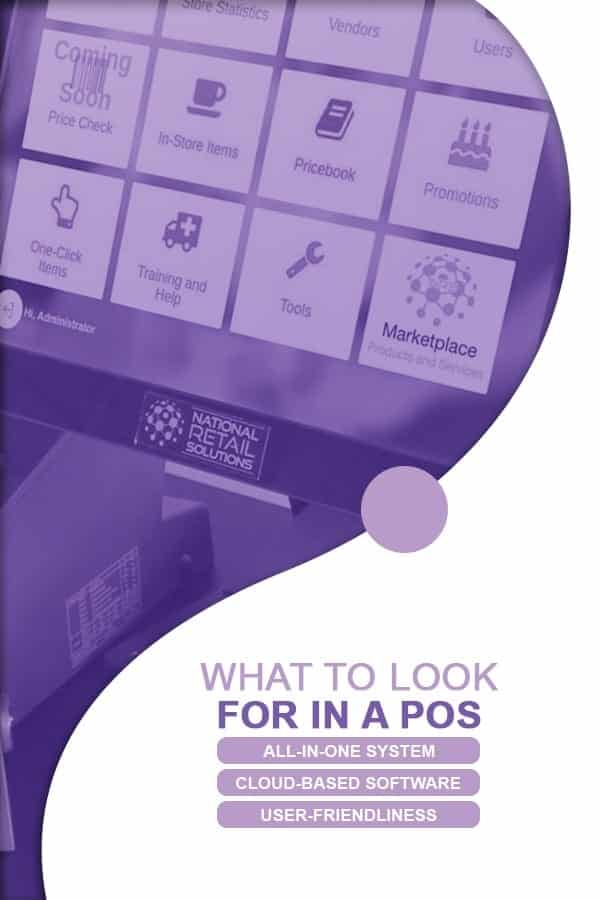
Now that we’ve established some different types of POS systems and various possibilities for what types of hardware and software a POS system can include, you may be wondering what you should look for in a POS system. The answer to this largely depends on your business. For example, mobility may be a top priority for you if you are a company that travels and sells at trade shows, whereas some brick-and-mortar stores may prefer their system to be stationary and secure.
While your specific needs will determine the best POS system for you, here are some features you should look for:
1. All-in-One System
An all-in-one POS system is made to work synchronously, which prevents issues when one piece of technology doesn’t integrate well with another. It also means you won’t need to pay different vendors separately for each component. Also, consider the hassle of having to call out different customer support technicians when you aren’t sure which part of your POS system is the source of a problem. Purchasing the system all together helps things run smoothly, saves you money and simplifies the customer support process.
2. Cloud-Based Software
There are numerous advantages to the cloud-based POS system, which we’ve already covered. As a reminder, cloud-based software means you can access it from any internet-enabled device, no matter your location, and that you can receive automatic updates from your POS provider. If you’re interested in a particular POS system, ask the provider if they will automatically update your POS system’s software for free whenever they improve the software.
3. User-Friendliness
You want the terminal screen and any software tools you plan to use to be easy to navigate. This means that, while some training may be required, the way to operate the system should feel fairly intuitive. This will help employees operate the POS system confidently and make fewer mistakes than they might if the system were complicated and confusing.
Contact National Retail Solutions Today

The POS+ from National Retail Solutions is the perfect solution for companies that want to take advantage of all the benefits a POS system can offer. Our POS system checks the boxes above for what any small business owner should look for in a POS system and also gives you access to BR Club, a nationwide loyalty program for independent retailers. Our POS system offers the best value you can find on the market, so take some time to learn more about the POS+ or contact us today for a free quote.