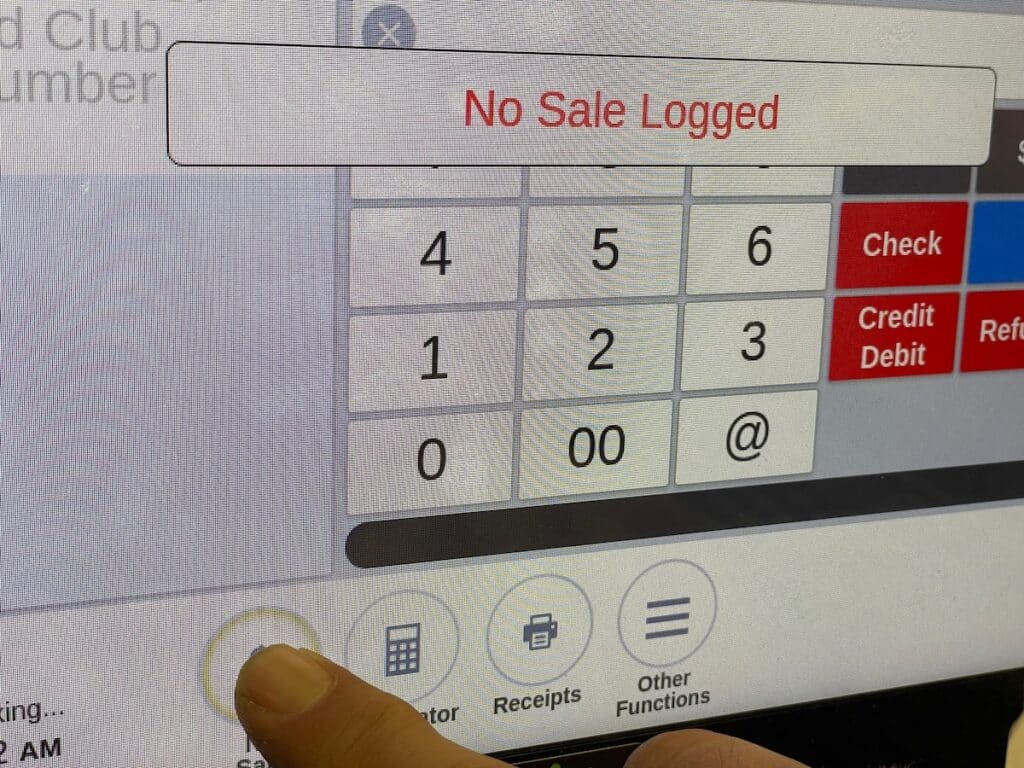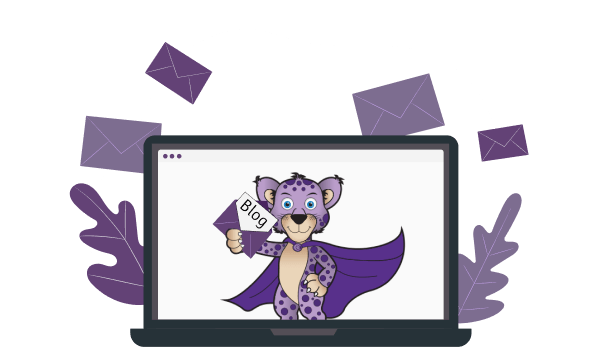How to Choose the Right POS System for Your Business
- Choosing a POS system isn’t just about convenience – it’s about gaining a competitive edge.
- The right retail POS empowers you to understand your business better, serve customers more effectively, and adapt to the ever-changing retail landscape.
- Selecting a POS system is less about the equipment and more about investing in long-term business success.
| Feature | Traditional Sales Systems | Modern POS Systems |
|---|---|---|
| Sales Tracking | Limited | Advanced |
| Inventory Management | Manual | Automated |
| Customer Relationship | Minimal | Extensive |
| Payment Processing | Basic | Diverse Options |
| Data Analytics | Basic | In-depth |
| Multi-channel Integration | None | Seamless |
Choosing a POS system is critical for small and mid-sized retailers looking to streamline their operations. A modern point-of-sale system is more than just a transaction tool; it’s the backbone of a retail business. It helps manage sales, track inventory, and understand customer preferences.
For retail businesses, the right system can mean the difference between struggling with manual processes and efficiently growing their business. It’s essential for staying competitive in a fast-paced retail environment.
POS Systems Explained: What They Are and Why You Need One

What is a POS System?
- A retail POS system streamlines sales, customer, and inventory management.
- It offers more than just transaction processing.
- It provides data-driven insights for better business decisions.
A point-of-sale is a crucial component in modern retail, serving as the central hub for sales, customer management, and inventory control.
It goes beyond processing transactions; a point-of-sale offers a comprehensive solution for managing retail operations efficiently, providing real-time data and insights for making informed business decisions.
Give Your Store a Competitive Edge with the Right POS
- It makes buying things faster and easier for customers.
- It can give customers a more personal shopping experience.
- Sales registers use up-to-date technology to give your store an advantage.
Implementing a point of sale system significantly boosts a retailer’s credibility and competitiveness. Customers expect quick, seamless transactions and personalized shopping experiences in today’s market.
A reliable register meets these expectations, enhancing customers’ perception of the business and giving retailers a competitive edge with advanced technology.
How a POS System Streamlines Your Sales (and Your Life)
- Sales systems provide detailed reports for intelligent business decisions.
- They help track sales trends, inventory levels, and what sells best.
- This information helps you manage stock, plan marketing, and boost profits.
Retail POS systems play a pivotal role in sales tracking and analysis. They provide detailed reports and analytics, enabling retailers to understand sales trends, track inventory levels, and identify best-selling products.
This information is vital for making strategic decisions, optimizing stock levels, and tailoring marketing efforts to drive sales and profitability.
Tailoring the Pont of Sale to Your Business
Know Your Business Needs Before Choosing a POS
- Figure out what your business needs and where it could improve.
- Think about sales volume, how complex your inventory is, and your customer service goals.
- Understanding your needs helps you pick a system to support your business.
Evaluating your business needs and struggles is the first step in choosing a retail POS. Retailers should consider transaction volume, inventory complexity, and customer engagement strategies.
Understanding these aspects helps select the right system for your store that aligns with specific operational requirements, ensuring a more effective and efficient retail management process.
POS = Easier Workdays. Here’s How.
- The system takes care of tracking inventory for you.
- It tells you when to reorder and helps you understand what sells best.
- This saves you lots of time and helps you avoid making mistakes.
The best POS system for small businesses can simplify various tasks, especially inventory management. It automates tracking stock levels, generates reorder alerts, and provides insights into sales patterns.
It saves time and reduces errors associated with manual inventory tracking, leading to a more streamlined and profitable business operation.
Essential POS Features: What to Look For

Choose Technology That’s Easy & Works Together
- The cash register should be easy for you and your staff to learn and use.
- Ensure the software works with your other equipment (scanners, printers, etc.).
- Easy-to-use technology with the right hardware makes your work smoother.
Choosing a user-friendly system with compatible hardware is crucial. Retailers should look for solutions that are easy to navigate and train staff on.
Equally important is ensuring the hardware, like scanners and printers, integrates seamlessly with the terminal’s software, enhancing efficiency and reducing downtime.
Software Features & Connecting Your Systems
- Choose software with the features your business needs (sales tracking, inventory, etc.).
- Make sure your system can connect with other tools you use, like accounting software.
- The right features and connections help you track all areas of your business in one place.
Key software features and their integration capabilities are vital in selecting a sales machine. Retailers must consider software that offers essential functions like sales tracking, inventory management, and customer relationship management.
Integration with other business tools, like accounting software and ecommerce platforms, is also important for a holistic business management approach.
POS + Ecommerce: Expand Your Store’s Reach
- Expand Your Customer Base: Sell to customers beyond your local area, increasing your potential sales and overall reach.
- Manage Inventory from One Place: Avoid errors and keep customers happy with real-time inventory updates across your physical store and online platforms.
- Offer Convenient Shopping Options: Features like buy-online-pickup-in-store (BOPIS) and streamlined returns across channels increase customer satisfaction.
Choosing a POS that easily integrates with your ecommerce store offers significant advantages for a small business. Streamlined inventory management, an expanded customer base, and the ability to provide flexible shopping options give you a competitive edge.
When selecting the best POS for small businesses, ensure e-commerce integration is a top priority.
Cost, Support, & Security: Important Things to Consider
- Ensure the POS price fits your budget and offers the needed features.
- Good customer support means someone will help you quickly if there’s a problem.
- Choose a system that follows security rules (PCI compliant) to keep customer payment info safe.
Budget, customer support, and PCI compliance are significant considerations. Retailers should weigh the cost of the POS against its features and benefits.
Ongoing customer support is essential for resolving technical issues promptly. Additionally, ensuring the system is PCI compliant is critical for secure payment processing and protecting customer data.
Store Safety and Various Payment Options
- Enhanced Security – Look for a POS with built-in security features like data encryption and PCI compliance to protect your business and sensitive customer data.
- Panic Alarm Integration – Consider a system that can integrate with a discreet panic alarm button. This feature provides added security to employees in case of a robbery or other threat, silently alerting authorities.
- Checkout Camera Support – Integrate your POS with checkout cameras to provide additional security, helping deter theft and quickly resolving transaction disputes.
A modern POS system can do more than process transactions; it can enhance security and customer convenience.
Choose a system that prioritizes data protection, integrates with safety features like panic buttons and checkout cameras, and offers various payment options.
From traditional swipe and chip (dip) methods to contactless payments like Apple Pay and Google Pay, the right POS helps keep your store safe and offers shoppers flexible payment choices.
Matching POS System with Business Type
- Choose a system designed for your specific business needs.
- Consider industry-specific features for optimal functionality.
- Seek a system with support tailored to your type of business.
Selecting the best POS system for small businesses that align with your store type is key. Different retail businesses, like grocery stores or fashion boutiques, have unique needs.
A grocery store might need a robust inventory management system, while a boutique may focus more on customer relationship features.
Understanding these requirements ensures the chosen POS effectively supports your business operations.
Budgeting and Scalability
- Realistic Financial Planning: Set a budget for current needs and future growth.
- Growth-Ready Systems: Ensure the POS system can scale with your business.
- Cost-Effective Upgrading: Choose a system that minimizes the need for frequent, expensive upgrades.
Budgeting for a POS system is crucial. Set a realistic budget for your current needs, but choose a system that can scale as your business grows. This avoids the need for frequent, costly upgrades down the line.
Trial and References: Testing Before Buying
- Hands-On Experience: Test the POS system through trials or demos.
- Peer Insights: Seek references from existing users for real-world insights.
- Informed Decision-Making: Use trials and references to make a well-informed choice.
Trying a POS through trials or demos and seeking references from existing users is highly recommended. Trials or free demos allow retailers to experience the system’s functionality firsthand, ensuring it meets their requirements.
References from similar businesses provide valuable insights into the system’s performance and reliability, aiding in making an informed decision.
Maximizing Business Growth with Your POS

Gaining Business Insights
- Data-Driven Strategies: Utilize POS data for strategic business decisions.
- Understanding Trends: Analyze sales and customer data for insights.
- Informed Business Decisions: Use the information to drive business growth.
A POS is a goldmine for valuable business insights. Retailers can uncover trends and patterns by analyzing data from sales, customer interactions, and inventory.
It is crucial for making informed decisions, from stock management to marketing strategies, ultimately driving business growth.
Exploring Additional Apps and Add-Ons
- Enhanced Functionality: Add features to your POS to meet specific needs.
- Customization Options: Tailor your POS with apps and add-ons.
- Staying Competitive: Keep your business ahead with the latest POS technologies.
Exploring additional apps and add-ons for your sales system opens up new possibilities. These extra features can address specific business needs, from advanced inventory management to customer loyalty programs to mobile access.
Customizing your system with these tools keeps your business competitive and adaptable to changing market demands.
Finding the Perfect POS Solution for Your Business with NRS
Why the Right System Matters: A modern POS is the heart of your retail operations. It does so much more than process sales – it’s how you track inventory, understand customers, and make intelligent decisions for your business.
NRS, Your Partner for Success: National Retail Solutions (NRS) offers easy-to-use POS systems built specifically for independent retailers like you. Our solutions, paired with NRS Pay Credit Card Processing, make checkout smooth for everyone.
Tailored to Fit: Whether you’re a liquor store, grocery store, deli, or something entirely different, NRS has a system that works for you.
Get the System That Powers Your Growth: If you’re ready to elevate your business, contact NRS today. We’ll help you find the perfect POS solution to match your needs and goals.