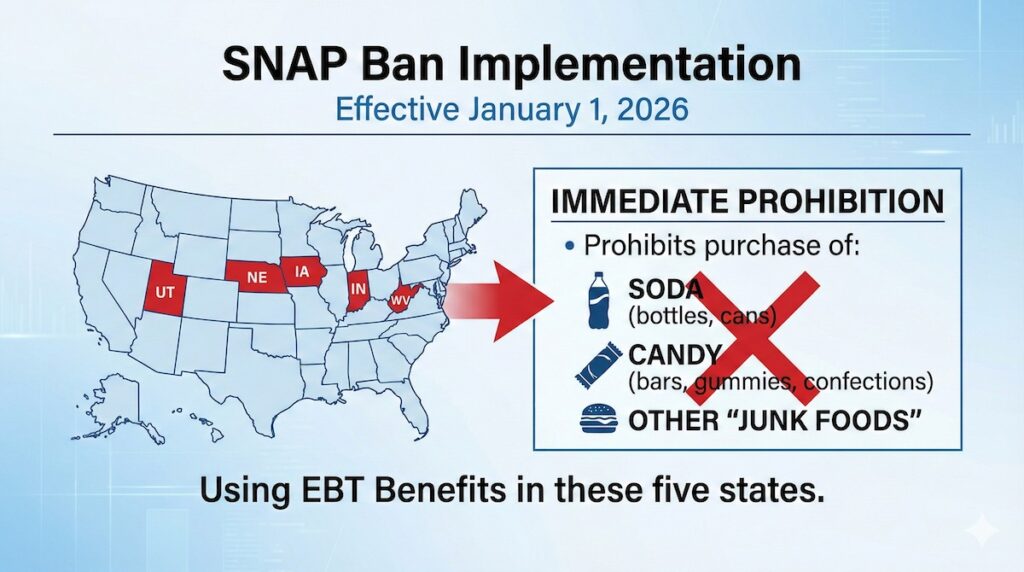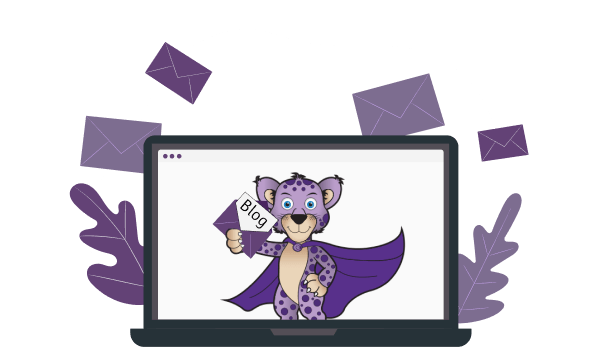A Point of Sale (POS) system is essential for running a small business. It streamlines operations and simplifies sales management. However, not all POS systems are the same. Choosing one with the must-have POS features can save time and drive efficiency.
Here’s why a POS system is a must-have for small business retailers:
- Combines software and hardware: A POS terminal processes payments, tracks inventory, and manages data.
- Supports multiple devices: Includes barcode scanners, card readers, and receipt printers for seamless transactions.
- Tracks sales in real-time: Helps you manage peak hours and top-selling items.
- Reduces human error: Automates calculations and minimizes mistakes.
A well-equipped POS system does more than handle payments—it helps you operate smarter. Keep reading to learn the must-have features every retailer needs.
| Feature Name | Description | Benefit for Small Businesses |
| Inventory Management | Tracks stock levels and automates low-stock alerts. | Prevents stockouts and reduces overstock. |
| Sales Reporting and Analytics | Provides insights into sales trends and performance. | Helps make data-driven business decisions. |
| Payment Processing | Handles secure transactions with multiple options. | Ensures quick and secure customer checkouts. |
| Customer Relationship Management (CRM) | Stores customer data and supports loyalty programs. | Boosts customer retention and personalized experiences. |
| Employee Management | Tracks employee hours and manages permissions. | Improves team accountability and efficiency. |
Essential POS Features Every Small Business Needs
A POS system is more than just a tool for ringing up sales. The right features can simplify operations, reduce errors, and provide insights to grow your business. Let’s explore the essential features every small business retailer should prioritize:
Inventory Management
Managing inventory manually is time-consuming and error-prone. A POS system with inventory management ensures you always know what’s in stock.
- Monitor inventory levels in real time so you never lose a sale due to an out-of-stock item.
- Automate low-stock alerts, helping you reorder popular products before they run out.
- Use bulk-product imports to save time when adding or updating your inventory. This feature is especially helpful for retailers with a wide product range.
Efficient inventory management keeps your shelves stocked and customers happy while minimizing waste. Learn more about optimizing your stock levels in our article on Small Businesses Inventory Management.
Sales Reporting and Analytics
Understanding your sales data helps you make smarter decisions. A robust POS system provides actionable insights.
- Get detailed sales reports highlighting trends, top-performing items, and peak hours.
- Identify slow-moving products to adjust pricing or promotions.
- Use analytics to forecast demand and plan inventory purchases more accurately.
Pro Tip: Explore advanced data strategies in our post on POS Data Analysis.
Payment Processing
Today’s customers expect fast, secure payment options. A POS system with advanced payment processing ensures smooth transactions.
- Accept all major payment methods, including credit cards, mobile wallets, and cash.
- Process payments quickly to reduce wait times at checkout.
- Ensure customer data security with encrypted payment technology, keeping transactions from fraud.
A reliable payment system builds customer trust and keeps your checkout process efficient.
Learn More: Check out the different Credit Card Processing Types to understand which options might work best for you.
Customer Relationship Management (CRM)
Your customers are your greatest asset. A CRM built into your POS system helps you deliver personalized experiences.
- Create detailed customer profiles with contact information, purchase history, and preferences.
- Offer loyalty programs to reward repeat shoppers and encourage return visits.
- Send targeted promotions based on shopping habits, turning occasional buyers into regulars.
A good CRM system helps you connect with customers on a deeper level and drive loyalty.
Employee Management
Managing your team is easier with employee management tools built into your POS system.
- Track employee hours with clock-in and clock-out functionality.
- Set role-based permissions to limit access to sensitive data or functions.
- Monitor individual performance to identify strengths and areas for improvement.
These tools help you run an organized, efficient team while ensuring accountability.
Types of POS Features Small Businesses Should Consider
Not all POS systems are created equal. Small retailers must evaluate software and POS hardware features to ensure the system meets their business needs. Let’s break it down:
Software Features vs. POS Hardware Features
A POS system’s effectiveness depends on how well its software and hardware work together.
- Software Features:
- Manage inventory, sales reports, customer data, and employee schedules.
- Offer integrations with accounting tools, e-commerce platforms, and marketing systems.
- Include security protocols to protect sensitive customer and business data.
Read our Guide to Point-of-Sale Systems with Examples to see how software and hardware unite in real-world scenarios.
- POS Hardware Features:
- POS Terminals are the central device where transactions take place. Modern terminals are sleek, compact, and often touchscreen-enabled for easy use.
- Barcode Scanners: Quickly scan items to speed up checkout and improve accuracy.
- Receipt Printers: Essential for providing proof of purchase.
- Card Readers: Securely accept chip cards, tap-to-pay, and mobile wallet payments.
- Cash Drawers: Keep cash transactions secure and organized.
Both components must align with your operational needs. A system with robust software but outdated hardware (or vice versa) can limit your store’s potential. Learn how to Find POS Hardware for Your Business in 5 Easy Steps to ensure seamless integration with your software.
How POS Features Vary Between Industries and Store Types
The features you need depend on what type of business you run:
- Clothing Stores: Inventory management with size and color tracking is crucial.
- Convenience Stores: Quick barcode scanning and integrated loyalty programs can make a big difference.
- Restaurants: A mobile POS with table management features may be necessary.
- Specialty Retailers: Customizable features like age verification or product bundling might be priorities.
Understanding the demands of your industry ensures you select a system that supports your daily operations.
With the right combination of software and hardware tailored to your business type, a POS system can help you manage your store more effectively and efficiently. Let me know if you need further enhancements!
Industry Insights: Our article on Retail POS System Store Type highlights how different industries can leverage specialized POS solutions.
Understanding POS Hardware Devices
POS hardware is the backbone of any retail POS system. These devices work together to process transactions, manage inventory, and improve customer experiences. Let’s break down the key components of POS hardware and why they matter.
Key Components of POS Hardware
POS Terminal
The POS terminal is the command center of your system. It’s where sales are processed, transactions are finalized, and data is stored. Modern terminals are often touchscreen-enabled for speed and ease of use. They also integrate seamlessly with software to handle payments, inventory, and customer management all in one place.
Cash Drawers
Cash drawers are essential for handling cash transactions. They provide secure storage for bills and coins. They connect directly to the POS system and open only when a sale is finalized, adding an extra layer of security and reducing the risk of theft.
Receipt Printers
Receipts are more than just proof of purchase. They serve as a touchpoint for your brand, with options to include store details, return policies, and promotions. Reliable receipt printers ensure customers get accurate and professional documentation with every sale.
Barcode Scanners
Barcode scanners speed up the checkout process by eliminating manual entry errors. They’re essential for inventory management, helping you track products accurately as they move in and out of stock.
Card Readers
As cashless payments grow, card readers are a must-have. They handle chip cards, tap-to-pay, and mobile wallet payments securely. Modern card readers include encryption to protect sensitive customer data during transactions.
The Importance of Reliable POS Hardware
Choosing the right hardware can make or break your operations. Unreliable devices slow checkout times, frustrate customers, and lead to costly disruptions. Look for durable, high-quality hardware that integrates seamlessly with your POS software.
Reliable POS hardware ensures:
- Smooth transactions, even during busy periods.
- Long-term durability with minimal maintenance.
- Enhanced security for cash and card payments.
Investing in dependable POS hardware is about creating a seamless customer shopping experience while supporting your business operations.
Choosing a POS System for Your Business
Selecting the right POS system is critical for running a successful retail business. With so many options on the market, making the right choice requires a strategic approach. Here’s how to evaluate and choose the best system for your needs.
Steps to Evaluate the Right System Based on Business Needs
- Understand Your Business Requirements
- Identify the type of transactions you handle most frequently.
- Determine which features matter most (e.g., inventory tracking, employee management, or mobile functionality).
- Consider your industry-specific needs, such as age verification for convenience stores or size and color tracking for apparel.
- Assess Your Budget
- Decide how much you can spend on both POS software and hardware.
- Factor in ongoing costs like software subscriptions, hardware maintenance, or payment processing fees.
- Research Vendor Support
- Look for providers that offer strong customer support, including onboarding, troubleshooting, and training.
- Ensure they provide regular software updates to keep your system secure and current.
Further Guidance: Check out our blog on Choosing a POS System for an in-depth checklist and considerations.
How to Weigh Software Features Against POS Hardware Requirements
The right POS system balances powerful software with compatible hardware. Here’s how to find that balance:
- Software Features:
- Ensure the software includes must-have tools like inventory management, sales reporting, and CRM capabilities.
- For smoother workflows, look for integrations with accounting software, e-commerce platforms, or marketing tools.
- Confirm that the software meets your data security and compliance needs.
- Hardware Requirements:
- Check whether the hardware supports essential tasks like barcode scanning, receipt printing, and card payments.
- Verify that the hardware is compatible with your chosen software. Incompatible devices can cause unnecessary headaches.
- Choose reliable, durable devices that can withstand daily use in a retail environment.
The Importance of Scalability for Growing Businesses
A scalable POS system ensures that your business is future-ready. As your business grows, your POS system should grow with you.
- Multi-Location Support: If you plan to expand, choose a system that allows you to manage multiple locations from a single account.
- Customizable Features: Opt for software that allows you to add new features, such as loyalty programs or e-commerce integrations, as your needs change.
- Adaptable Hardware: Select hardware that can handle increased transaction volumes or connect to additional devices when needed.
Investing in a scalable POS system prevents the need for costly upgrades down the line and keeps your operations running smoothly as your business evolves.
See It in Action: If you’re expanding to a grocery-focused market, find inspiration in our article on the Best POS System for Small Grocery Store.
Why NRS POS Is Perfect for Small Businesses
NRS POS offers a tailored solution for independent retailers, combining powerful features, affordable pricing, and unmatched support. Here’s why it stands out:
All-in-One System:
Durable hardware with a dual-facing touchscreen, inventory management tools, and built-in sales tracking.
Customer Loyalty:
The Advance Plan includes the NRS Loyalty program, which attracts and retains customers. The program is also available separately as a Premium Feature.
Affordable Pricing:
Starts at $19.95/month with no hidden fees.
Flexible and Scalable:
Optional add-ons like Tobacco Scan Data and remote management tools help your business grow.
Specialized Solutions:
Features like pump integration and EMV compliance for gas stations make NRS unique.
Proven Reliability:
With thousands of systems installed in the US and Canada, NRS is a trusted choice for small businesses. NRS POS delivers everything you need to effectively manage and grow your retail business. Visit nrsplus.com to learn more!
Related Reading: Preparing for peak shopping seasons? Don’t miss our guide to the POS System for the Holiday Season to stay ahead of the rush.
Additional Resources for Small Businesses
Looking to expand your knowledge further? Here are some valuable articles that can help you maximize the impact of a POS system on your retail operation:
- Guide to Point-of-Sale Systems with Examples
- Benefits of POS Systems
- Best POS System for Small Grocery Store
- POS System for the Holiday Season
- Choosing a POS System
- POS Data Analysis
- Credit Card Processing Types
- Retail POS System Store Type
- Find POS Hardware for Your Business in 5 Easy Steps
- Small Businesses Inventory Management
NRS POS delivers everything you need to manage and grow your retail business effectively.
Visit nrsplus.com to learn more!money, and boost your business.
At National Retail Solutions (NRS), we are known for helping thousands of merchants get where they need to be to run their businesses successfully. To learn more about how you can get the POS system, click here or call (833) 289-2767.