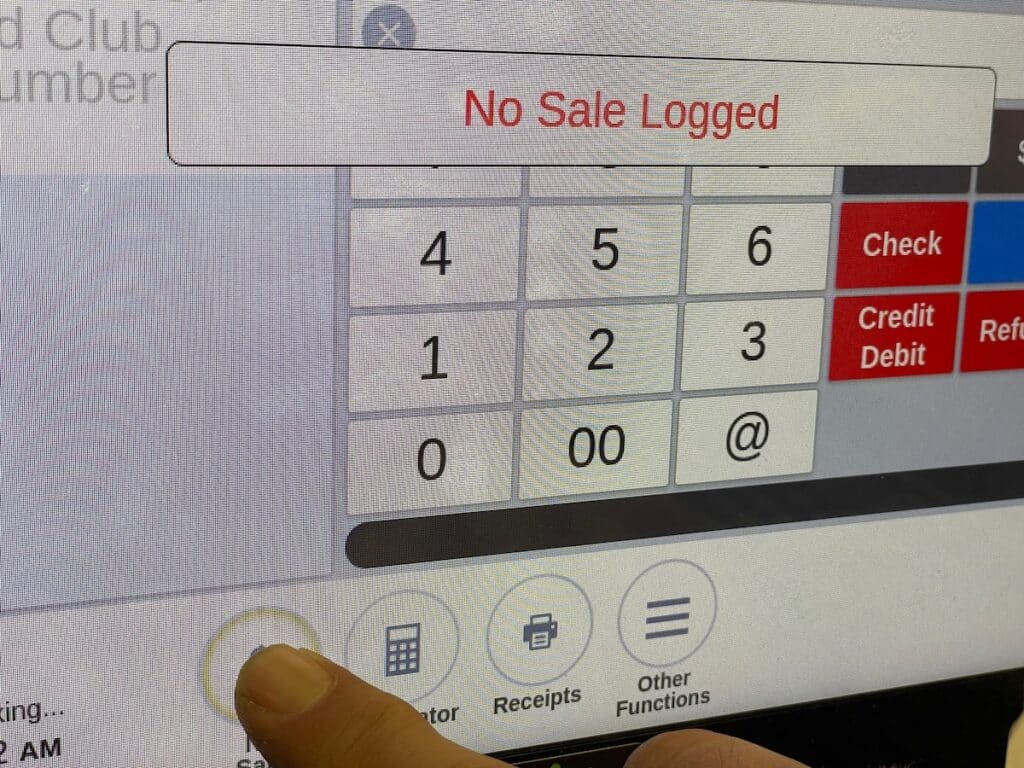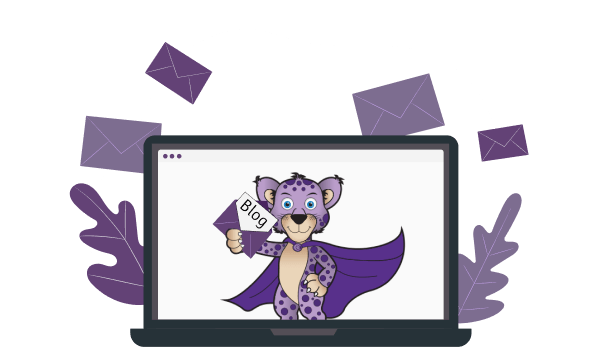When you want to add a
point of sale (POS) system to your business, you may need to consider how many terminals to buy. You might feel that you need more than one checkout counter, but how do you know for sure? These indicators can help you figure out the number of POS stations you need in your store.
1. Consider Peak Customer Volume
The number of customers you have can decide how many checkout stations you offer. Instead of basing this decision on your average volume of customers, we recommend using your peak customer numbers as your baseline. When you have more business than usual, you want to provide the best service possible. Peak business times give you an opportunity to make a lot of money, very quickly. Having an adequate number of stations during these periods lets you checkout customers quickly and insure they have a good experience at your store.
2. Remember the Average Customer’s Preferred Wait Time
Another way to tell if you need more POS terminals is by looking at your customers’ average wait time. Long checkout lines discourage customers from completing their purchases and returning in the future. According to an extensive survey, customers feel satisfied when they wait less than four minutes, and their satisfaction drops when the wait lasts longer than four minutes. If you see that many of your customers have to stay in line for more than four minutes, you may need more stations.
3. Think About Your Employees’ Workload
Remember to check how your number of terminals affects your employees’ ability to do their jobs. If they seem overwhelmed during checkout and have little time for other tasks, you may need more terminals. On the other hand, if you never use one or more of your stations, it might be time to remove them. Ask your staff for their opinions about the checkout process. Do they consider the checkout process manageable, or do they need more resources?
4. Give Your Customers Enough Space
If you think you need more checkout stations, see if you have the room to add them. Crowding your checkout area with POS systems and cashiers can have the opposite of the effect you want. Balancing your capacity to serve customers with available space will ensure that they feel satisfied during every step of the process. Consider moving your checkout area if you need more space and checkout stations.
5. Leave Enough Counter Space
A POS terminal takes up counter space in addition to floor space. Make sure you can add more systems while giving your staff and customers the room to do business. Check the product measurements and use a measuring tape to plan your future checkout counter layout before buying.
A POS for Independent Businesses
At National Retail Solutions, Inc., we partner with small businesses to help them succeed. POS+, our comprehensive POS solution, gives you everything you need to make checkout simple. Our POS+ customers receive free
BR Club loyalty program materials and can access resources like our
Cash Advance service. For more information about our products and services,
contact our sales team today.