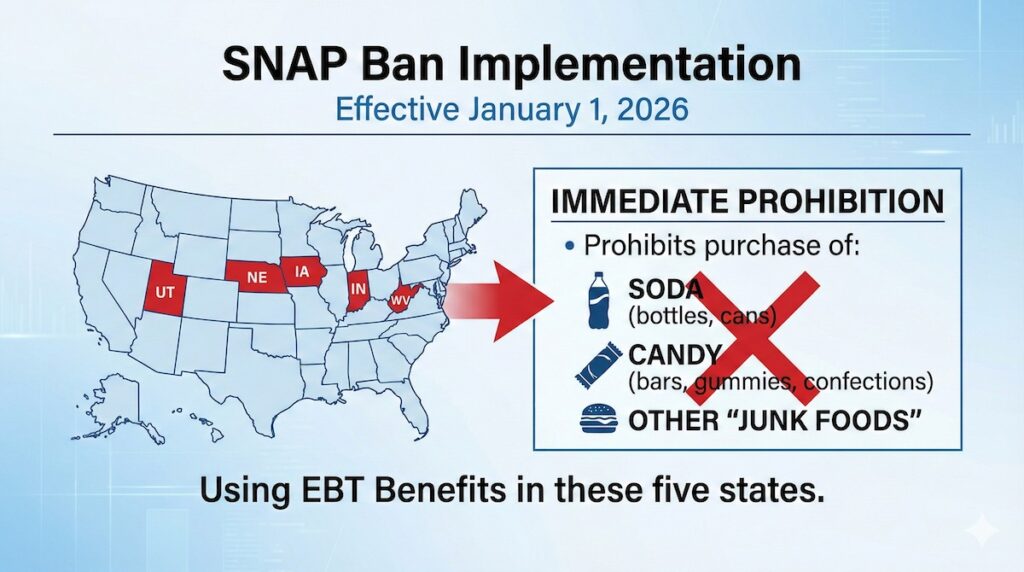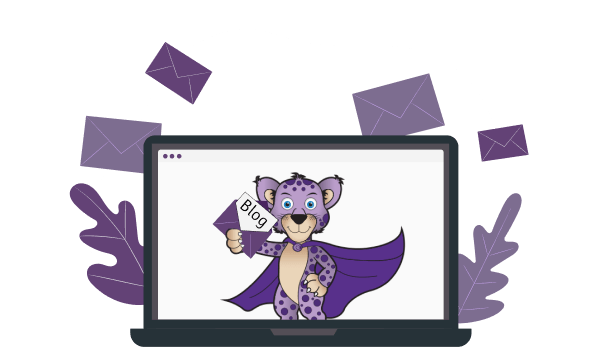Key Takeaways:
- Maximizing ROI on your POS system starts with matching the right features to your business needs, not buying bells and whistles you won’t use.
- Training staff properly can increase your return by 40% – untrained employees waste the investment you’ve made.
- Regular monitoring and data analysis turn your POS from a cash register into a profit-generating machine.
Table of Contents
- Understanding Your Business Needs is Key to Maximizing ROI on POS Systems
- Choose the Right POS System for Maximum Returns
- Train Your Staff Effectively (Or Watch Money Walk Out the Door)
- Leverage Data and Analytics to Drive Profits
- Optimize Inventory Management for Better Cash Flow
- Enhance Customer Experience to Increase Sales
- Regular Maintenance and Updates Keep ROI Strong
- Monitor and Evaluate Performance Consistently
Understanding Your Business Needs is Key to Maximizing ROI on POS Systems
Maximizing ROI on your POS system begins long before you make a purchase. You gotta know what problems you’re trying to solve first. Too many store owners get excited about fancy features they’ll never touch – like that exercise bike collecting dust in the garage, except this one costs way more.
Think about it: what’s slowing down your business right now? Maybe checkout lines are too long during rush hour. Perhaps you’re constantly running out of popular items because inventory tracking isn’t working properly. Or perhaps you just need better reports to understand which products make money. Write these pain points down – seriously, grab a napkin if you have to.
Here’s what most retailers don’t realize until it’s too late: a POS system that doesn’t match your business is worse than no system at all. You’ll waste time fighting with features you don’t need while missing the tools that could help. Small grocery stores that buy restaurant POS systems because they’re on sale often spend months trying to figure out basic functions like tracking lottery tickets, calling support daily for help.
The key features every small business needs aren’t always the flashiest ones. Sometimes, the boring stuff—like being able to add new products or generate simple sales reports quickly—makes the biggest difference to your bottom line.
Choose the Right POS System for Maximum ROI
So, how do you pick the right system? Start by listing what you absolutely need versus what would be nice to have. Every business is different – what works great for a liquor store might be terrible for a hardware store.
Must-Have Features for Most Retailers:
- Fast, reliable checkout processing
- Basic inventory tracking
- Simple daily reports
- Customer support you can reach
Nice-to-Have Features (Depending on Your Business):
- Advanced analytics
- Multi-location management
- Ecommerce integration
- Loyalty programs
- Employee time tracking
Don’t get caught up in feature lists that sound impressive but don’t match your reality. A convenience store doesn’t need table management features, and a small boutique probably doesn’t need 50 different report types. Focus on finding a POS that matches your specific store type.
Scalability matters more than you might think. Your business won’t stay the same size forever (hopefully it grows!). But here’s the thing – you don’t wanna pay for capacity you don’t need yet. Look for systems that let you add features as you grow instead of forcing you to buy everything upfront.
Price isn’t everything, but it sure matters when we’re talking about ROI. Calculate the total cost, including hardware, software, processing fees, and any monthly subscriptions. Then figure out how much time or money each feature could realistically save you. If the math doesn’t add up, keep looking.
Train Your Staff Effectively (Or Watch Money Walk Out the Door)
Here’s a painful truth: even the best point of sale system becomes worthless if your employees can’t use it properly. Stores lose thousands because staff didn’t know how to apply discounts correctly or process returns. One miskeyed price override here, a forgotten loyalty scan there – it adds up fast.
Good training isn’t just showing someone which buttons to push. Your team needs to understand why they’re doing things a certain way. When they get the “why,” they make better decisions when weird situations pop up (and they always do in retail).
| Training Priority | Time Investment | ROI Impact |
| Basic transactions | 2-3 hours | Immediate – fewer errors |
| Inventory procedures | 1-2 hours | Week 1 – better stock control |
| Reports & analytics | 1 hour | Month 1 – smarter decisions |
| Troubleshooting | Ongoing | Continuous – less downtime |
Don’t make the mistake of training just one person well. What happens when they call in sick on Black Friday? Every employee who handles the register requires thorough training. Create simple cheat sheets for common tasks. Record training videos on your phone if needed – anything that helps new hires get up to speed quickly.
The best part? Well-trained staff enjoy using a good checkout system. They feel confident, make fewer mistakes, and can help customers faster. Happy employees lead to happy customers, which leads to better sales. See how this ROI thing starts snowballing?
Leverage Data and Analytics to Drive Profits
Start simple. Which products sell best on which days? That information alone can transform how you staff your store and what you keep in stock. Look for patterns in your sales data – maybe certain beverages spike on specific weekdays due to local events or activities?
When stores identify these patterns and adjust staffing and inventory accordingly, they often see sales increases of 15% or more in just one quarter. Pay attention to what drives these spikes—sports leagues, community events, or even weather patterns—and plan to capture that demand.
Understanding your POS data doesn’t require a degree in statistics. Focus on actionable insights:
- Sales by hour: Staff your busiest times properly
- Product velocity: Know what flies off shelves (and what doesn’t)
- Customer patterns: Spot your regulars and big spenders
- Margin analysis: Focus on products that make money
But here’s where people mess up – they generate reports and never look at them. Schedule 30 minutes every Monday morning to review last week’s numbers. Look for patterns, surprises, anything that makes you go “huh, that’s weird.” Those weird moments often hide the biggest opportunities.
Modern systems can even predict trends based on your historical data. If your system shows that sunscreen sales always spike the week before Memorial Day, you can order early and avoid stockouts. That’s money you won’t leave on the table.
Optimize Inventory Management for Better Cash Flow
Nothing kills ROI faster than bad inventory management. Every product sitting on your shelf is cash that’s not in your bank account. Yet, most retailers still track inventory using their gut feeling or a dusty spreadsheet.
Your cash register should tell you exactly what’s in stock, what’s selling, and what’s not. Use it! Set up automatic reorder points for your best sellers so you never run out. Flag slow movers before they become permanent shelf decorations.
The NRS AI Product Recommendations feature can take this even further. Instead of guessing what might sell in your neighborhood, you get data-driven suggestions based on stores like yours. It’s like having a consultant who knows your market.
Quick Inventory Wins:
- Set min/max levels for top 20 products
- Review slow movers monthly
- Use data for ordering, not memory
- Track shrinkage to spot theft patterns
- Adjust orders based on seasonal trends
Improve Customer Experience to Increase Sales
Your POS system shapes every customer interaction. Slow checkouts, complicated returns, or payment failures – these minor friction points add up to lost sales and customers who don’t return.
Speed matters more than almost anything else at checkout. If your current system takes 30 seconds per transaction and you could cut that to 20 seconds, you’ve just increased your capacity by 33%. During busy periods, that means more sales and happier customers who aren’t stuck waiting in line.
Payment options significantly impact customer satisfaction. Cash-only businesses lose sales every single day. But accepting cards doesn’t mean eating huge fees. Programs like cash discounts or dual pricing allow you to offset costs while still giving customers choices.
Loyalty programs built into your register can help transform one-time buyers into regular customers. But keep it simple – complicated point systems just frustrate people. Something like “buy 3, get one free” works because customers understand it. Track redemption rates through your POS. If nobody’s using your loyalty program, it’s too complicated.
Don’t forget about the basics either. Can your staff quickly look up prices? Process returns without calling a manager? Check if you have something in stock? These everyday interactions matter more than any fancy feature.
Regular Maintenance and Updates Keep ROI Strong
Buying a point of sale system isn’t a one-and-done deal. Like a car, it requires regular maintenance to run smoothly. Ignore updates and maintenance, and that great ROI you calculated starts shrinking fast.
Software updates usually include security patches, bug fixes, and new features. Skipping them is asking for trouble. Set aside time monthly to install updates – preferably during slow hours. Yes, it’s annoying when you’re busy, but it’s way less annoying than dealing with a crashed system during Saturday rush.
Hardware needs attention, too:
- Clean card readers weekly (dirty readers cause failed transactions)
- Check receipt printer paper quality (faded receipts = angry customers)
- Test backup systems monthly
- Replace worn keyboards or touchscreens before they fail completely
Create a simple maintenance checklist and assign someone to handle it. Spending 30 minutes a week on prevention beats losing a full day to emergency repairs. Additionally, well-maintained equipment lasts longer, extending the life of your initial investment.
Keep your vendor’s support number handy and don’t be shy about calling. You’re paying for support – use it! Most issues can be resolved remotely if caught early. Waiting until something completely breaks usually means downtime, and downtime means lost sales.
Monitor and Evaluate Performance Consistently
You can’t improve what you don’t measure. Setting up your point of sale is just the beginning – you need to track whether it’s delivering the ROI you expected.
Pick a few key metrics and watch them religiously:
- Transaction speed (aim for under 30 seconds)
- System downtime (should be near zero)
- Employee errors (fewer mistakes = training is working)
- Customer complaints about checkout
- Time spent on administrative tasks
Compare these numbers monthly. Are transactions getting faster as staff get comfortable? Has inventory accuracy improved? If numbers aren’t moving in the right direction after three months, something needs to be adjusted.
Don’t just track the negatives, though. When something works well, document it. Maybe you discovered a report that helps predict busy periods. Or perhaps a feature you thought was useless turned out to save hours weekly. Share these wins with your team – it keeps everyone engaged with making the system work better.
ROI calculation should happen at least quarterly. Add up all the time saved, errors prevented, and additional sales captured. Subtract your monthly costs. The number should keep growing as you get better at using the system. If it plateaus or drops, dig into why.
Remember, maximizing ROI isn’t about using every single feature your system offers. It’s about using the right features really well. Sometimes doing less, but doing it consistently, beats trying to be fancy.
Conclusion
Getting the most from your POS investment doesn’t happen automatically. It takes planning before you buy, smart implementation, solid training, and ongoing attention to detail. But when do you get it right? Your POS transforms from an expensive cash register into a profit-generating machine.
Start by understanding your actual needs, not what a salesperson tells you you need. Choose a system that fits your business today but can grow with you tomorrow. Train everyone properly – shortcuts here cost you money daily. Use the data your POS collects to make smarter decisions. Keep inventory lean and moving. Make checkout fast and painless for customers. Maintain your system before problems pop up. And always, always track whether you’re getting the returns you expected.
The store owners who see the best ROI from their point of sale systems aren’t necessarily the ones with the fanciest features. They’re the ones who picked the right tool for their business and learned to use it well. That could be you – if you put in the work.
Frequently Asked Questions
Q: What’s the biggest mistake retailers make with POS systems?
A: Buying too much system for their needs, then not training staff properly. It’s like buying a Ferrari to drive to the corner store – expensive and unnecessary. Focus on features you’ll use daily.
Q: How do I know if my current POS is hurting my ROI?
A: Watch for red flags: frequent crashes, slow transactions, inability to track inventory properly, or spending hours on tasks that should take minutes. If you’re working around your POS instead of with it, time for a change.
Q: Can a POS system really help with inventory management?
A: Absolutely. Modern systems track every sale automatically, alert you when stock runs low, and can even suggest reorder quantities based on sales patterns. It’s way more accurate than manual counting or guessing.
Q: What about PCI compliance and security?
A: Non-negotiable. Your point of sale system must be PCI compliant to accept cards safely or communicate directly and seamlessly with a compliant, external credit card processing terminal. Look for systems with point-to-point encryption and tokenization. Data breaches kill businesses – don’t risk it to save a few bucks.