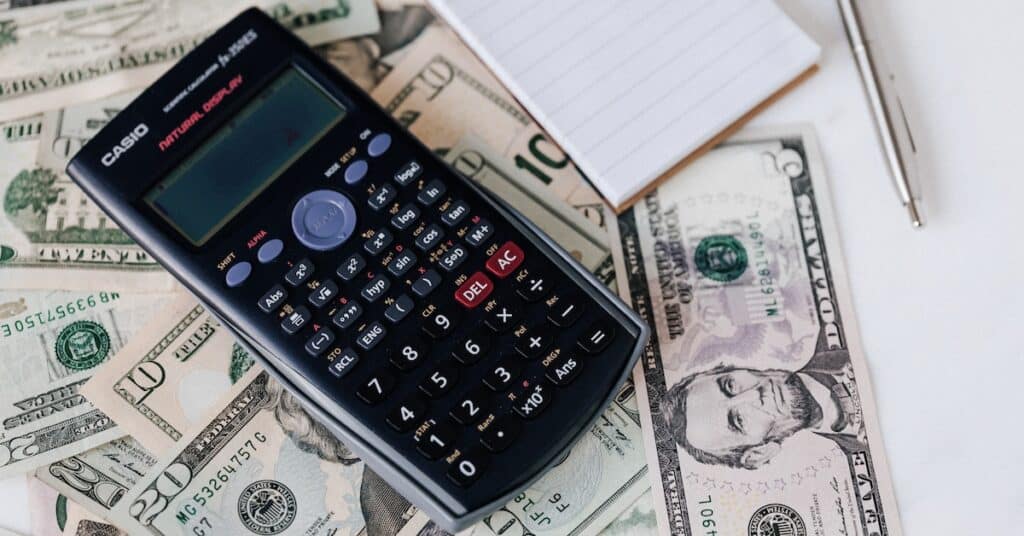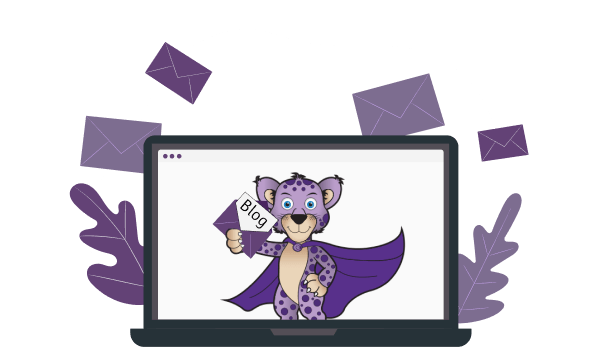When customers swipe, dip, or tap their credit cards, it gets processed through many different players who are involved in making the transaction authorized. Understanding the different players and their roles in the credit card processing system is an important step for merchants if they want to know how credit card processing works, how to avoid fees, and how to find the best credit card processor.
The Players
While it may seem like the transaction is an easy, straightforward process of transferring the money from the customer’s card to the merchant’s payment processor, there is more than meets the eye.
In reality, a payment transaction involves complex communication between various parties, such as the customer, merchant, banks, and payment processor. Here we will talk about what role they play in ensuring the payment process is successful:
Cardholder — The person who owns a credit or debit card is referred to as the cardholder. The card can be used to purchase goods or services and provides the cardholder with certain privileges and benefits.
Merchant — A merchant sells commodities for profit from either a store or online. If a merchant opens an account with a credit card company, they can accept debit and credit cards for any goods and services they may be selling.
Acquiring Bank — An acquiring bank is a bank that handles credit or debit card payments on behalf of a merchant. The acquiring bank also oversees activity, deposit transactions, authorizations, and chargebacks.
Issuing Bank — An issuing bank is a bank that offers credit cards to consumers. The bank, also known as the “issuer,” acts as the middleman between the customer and the card issuer by verifying that the cardholder has sufficient funds to complete the transaction.
Card Associations — A card association is a network of issuing banks such as Visa, Mastercard, American Express, Discover, etc. These networks process all transactions and regulate who, where, and how cards are used.

These players are important in ensuring that the transaction goes smoothly. First, credit card processing starts with the customer initiating a payment with their credit card and sharing the payment information with the merchant. Next, it is sent to the payment processor, and then they send it to the card network. From there, the card network sends it to the issuing bank. The issuing bank is responsible for determining if the consumer has enough funds, and if there are, it is communicated to the credit card processor. Then, it is transferred from the consumer’s account to the merchant’s account.
Credit Card Processing + POS Technology
While there are many players who process credit cards to the merchant’s account, we must first discuss the various equipment that can be used to help process a transaction:
EMV card reader — the EMV card reader is a piece of technology that reads the cardholder’s information on the magnetic stripe. When the card is inserted into the EMV reader slot, the information gets transferred to the bank to verify the purchase. The customer then gets prompted to enter their personal identification number (PIN), and the reader will tell the consumer to remove their card and print a receipt. These EMV card readers help protect consumers from falling victim to fraud and provide an extra layer of security. The credit card reader ideally integrates with and communicates directly with the point of sale system. It collects payment and informs the POS that the transaction has successfully completed.
POS Terminal — A POS terminal is a hardware and software system that processes transactions and can be used in various business environments. When a business has a POS terminal, it can enable them to optimize the checkout process, provide more payment options, offer loyalty programs and discounts, manage inventory, etc. The best POS terminal systems offer a customer-facing screen that displays information about items, prices, and discounts applied at checkout. This will give customers an interactive and transparent checkout experience to build their trust and loyalty.
Barcode Reader — A barcode reader is a scanner that can read printed barcodes for in-store products. The scanner consists of a lens and a light sensor that can decode the data contained in the barcode into a machine-readable code. Then it logs the information about the product into the database. Oftentimes, it is used in conjunction with a point-of-sale (POS) system. By purchasing a barcode scanner, merchants can help increase efficiency at checkout counters with an accurate scanner that can automatically input the product’s information. Rather than manually inputting data, which is prone to errors and slows down the checkout process.

Receipt Printer—A receipt printer, which is often part of a POS terminal, prints the receipt after a customer has made a payment. There are many different types of printers, but the best one for a business to have is a thermal printer. A thermal printer works faster than regular receipt printers and doesn’t need any ink to print. The thermal printer works by heating the thermal paper with a special chemical coating that reacts to heat. The receipts come out precise every time, with no smudges, leaks, or smears. This makes thermal printers an ideal choice for businesses that require fast and accurate printing, such as restaurants or retail stores.
Cash Drawer— A cash drawer is a cash register that has separate compartments for storing cash for a retail transaction and is usually connected to a POS system. Most cash drawers need to be sturdy enough to prevent criminals from stealing the money in the drawer.
The Process
The process is more complicated than it appears, and while merchants may believe that understanding the inner workings of credit card processing is unnecessary, it can actually be quite beneficial. Merchants who understand the complexities of credit card processing can keep up with industry changes and capitalize on opportunities to make the process more efficient and secure. Merchants may ask themselves, “Well, how does credit card processing work, and how can I know more about it?”
Here we will explain the three steps it takes for a transaction to be completed:

Step 1: Authorization
When the cardholder presents their card for payment, they need to swipe, dip, or tap their card on the credit card processor. Once it is processed, the data is sent to the acquiring bank. The acquiring bank then forwards the details to the credit card network. From there, the credit card network verifies the payment and requests authorization from the issuing bank.

Next, the information gets sent to the card network, such as Visa or Mastercard, which acts as a middleman between the customer and their bank.
Step 2: Authentication
Once the issuing bank receives the request, they verify the credit card to ensure that there is no fraudulent activity. The bank validates the credit card number, CVV, billing address and sees if there are sufficient funds in the account to make the payment. If the transaction is approved, it is sent back to the merchant.
But, what exactly happens when a credit card transaction gets declined?

When a customer puts their card into the credit card reader, and the payment is declined, the customer’s first instinct is often to blame the store or the credit card reader for not properly processing the payment. However, there are other factors as to why it did not go through, such as:
- Incorrect card information
- Insufficient funds
- International charges
- Technical issues
- A large number of purchases at once
Sometimes it can be the store’s fault due to technical issues, but more often than not, it is usually these factors that play a significant role in why a transaction was declined.
Step 3: Clearing and Settlement

In the clearing stage, when a transaction is approved and sent to a merchant, it is posted to the cardholder’s billing statement and the merchant’s. The merchant sends the approved transaction to the acquiring bank, and then forwards it to the credit card network. The credit card network sends the funds to the issuing bank. The bank then sends it to the acquirer, which usually requires the interchange fee. The credit card network pays the acquirer, and the acquirer gives the merchant a “merchant discount rate.” Then, the cardholder gets the bill and pays.
Fees and Costs
Even though merchants may accept credit cards for the convenience of their customers, they still need to pay high processing fees. That is why customers may see businesses only accepting credit cards with a minimum purchase amount. While customers may think this is unfair, they should understand that the merchants are trying to cover their costs while still offering a service that they know their customers want. Covering the costs may become difficult, especially with all the fees that are involved in processing credit cards. Here we will go into more detail as to what fees merchants may need to process and how it doesn’t have to hurt their bottom line:
Merchant discount rate—A merchant discount rate is a rate charged to the merchant for processing credit card payments. This fee is usually a percentage of the transaction amount. Typically, fees range from 2-3% of the total purchase price. The fees are comprised of interchange fees, assessment fees, and markup fees. These rates, however, can vary depending on a company’s payment processing provider.
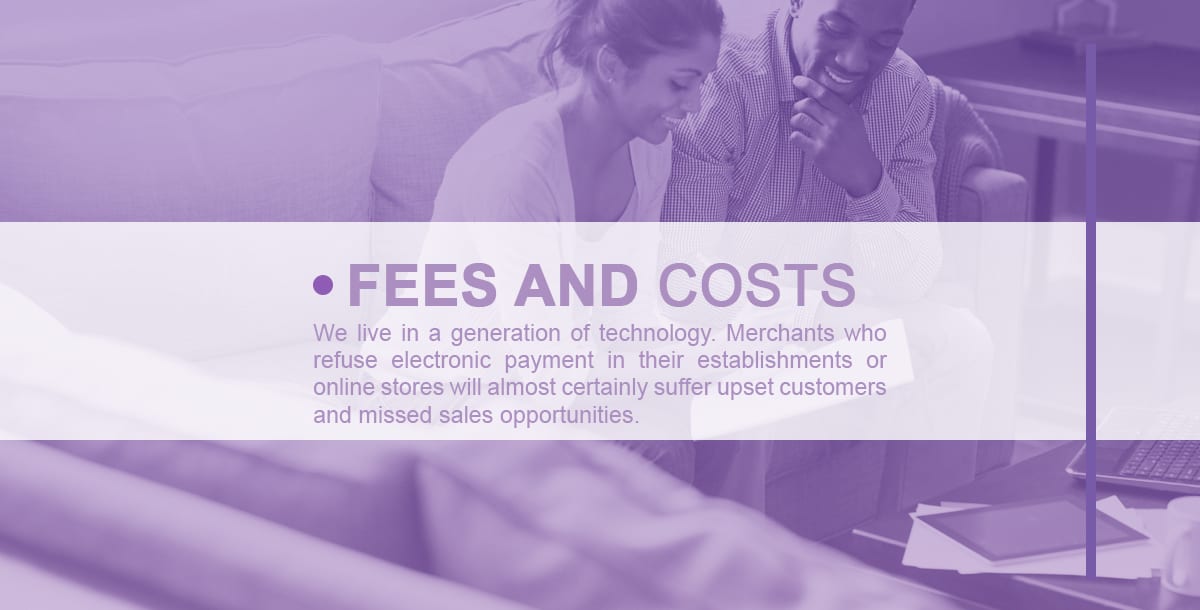
Chargebacks—A chargeback is a returned payment that occurs when a customer disputes a transaction made with their credit or debit card. Typically, a customer will dispute a transaction if they claim that it was the result of fraudulent activity or that they did not receive the product or service they paid for. Chargebacks, on the other hand, can be a huge headache for merchants and can result in a loss of revenue when there are twice the amount of fees and other expenses associated with them. The fees can range from $15 to $50 per transaction, but they can reach $100 or more. There are ways for merchants to avoid these high fees, such as using a reliable POS system that is EMV compliant, enforcing security procedures such as having customers enter their PIN or sign a receipt, and utilizing fraud prevention tools such as AVS (Address Verification Service) and CVV2/CVC2 (Card Verification Value).
Cash Discount Program—A cash discount program offsets transaction fees to the customers, and gives a discount to customers who pay with cash or a check. When a merchant uses a cash discount program, there are numerous advantages that come with running the program, such as a reduction in chargebacks, fraud, and high processing fees. However, there are drawbacks to pursuing a cash discount program; not all customers carry around cash and those prefer to use their credit card to pay. Plus, statistically, customers spend more when they pay with a credit card. Merchants need to reevaluate if a cash discount program may be right for them.
Beat the Competition

If you are a business owner seeking a smarter way to handle credit or debit card transactions, National Retail Solutions is a one-stop shop for everything you need to grow your business in a competitive retail market. We offer a network of services and packages to make the transaction process easy for the merchant and the customer. Our systems work with all major credit cards, including:
- Visa
- Mastercard
- Discover
- American Express
We also allow the use of other means of transactions, such as:
- Apple Pay
- Android Pay
- EBT
- eWIC.
NRS offers two low-rate options for businesses that process more than $10,000 in credit card transactions per month: a simple flat rate and custom rate options. NRS wants our customers to save money while also having the best options for their day-to-day operations. Our programs, Clean Rate and Cash Discount can assist businesses that either handle a high volume of transactions or accept a small number of credit card payments. We have something for every type of business, and we are proud to provide our customers with exceptional customer service and support 24/7. Credit card processing for small businesses does not have to be difficult or costly; we make it simple, easy, and affordable!
NRS Pay and Payment Processing
Our program, NRS Pay, integrates with our NRS POS system and provides a payment processing solution for all types of businesses:
- Fast, Secure Payments. – When a customer swipes, merchants can receive their funds within 24 hours, and can go right into the merchant’s bank account.
- Online Processing Solutions. – Accept customers’ electronic payments through the internet.
- Cash Discount Incentives. – Use the cash discount program to give customers savings when they use cash to pay.
- Free System Setup. – We offer a free setup for credit card processing and EMV card reader. Let our experts install the new system to get started right away.
NRS Pay seamlessly integrates with the POS from National Retail Solutions, to offer a one-stop solution for transactions and card payment acceptance.

NRS Pay seamlessly integrates with the POS from National Retail Solutions, to offer a one-stop solution for transactions and card payment acceptance.At National Retail Solutions (NRS), our point-of-sale system includes all the hardware merchants need to transact smoothly and process card payments with a POS-integrated, easy-to-use terminal. Our solutions offer convenience and simplicity, which is why so many merchants have come to rely on it. Here is the hardware that we offer our customers to help them run their businesses efficiently and effectively:
- Barcode scanner
- Retailer touchscreen
- Sturdy cash drawer
- Thermal receipt printer
- Customer-facing touchscreen
- Credit card reader
We also offer software with our POS system that makes it easy to monitor inventory, manage expenses, track employee hours, and so much more. Some of the features include:
- Register Tool — Check out customers, hold orders, and more.
- Store Statistics — Customize and track sales reports, store reports, shift reports, and access reports on the go.
- User Settings — Create employee profiles and create custom settings for each user.
- Inventory — Track product trends, monitor stock levels, and receive alerts when stock is low.
- Store Promotions — Create loyalty programs, promotions, and in-store discounts.
These features make NRS’ retail solutions the ultimate store management tool.
Together, the hardware and software in the POS system allow store managers to efficiently manage their operations, allowing them to focus on optimizing the customer experience. Click here. to learn more about other features and services NRS offers.