How to Manage
Your Pricebook
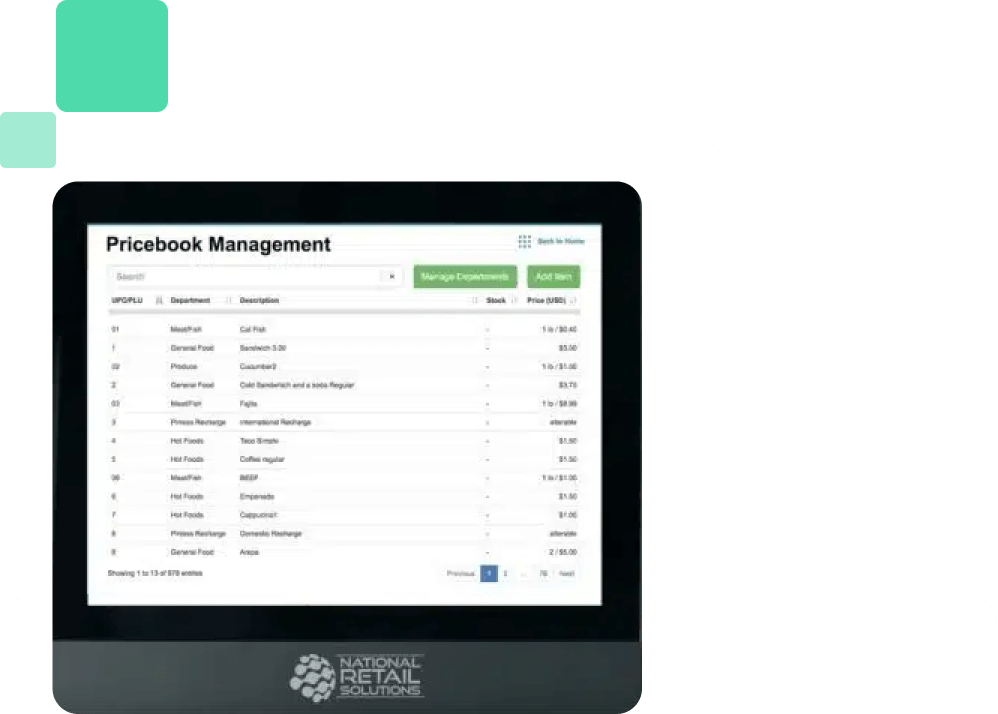
What is a Pricebook?
Maintaining accurate pricing data is crucial for any business. An up-to-date pricebook prevents errors at the point of sale, helps you track product performance, and allows quick adjustments when market conditions or costs change.


Pricebook management streamlines your pricing management by organizing your product information into categories, making it easy to update prices, add new products, or run promotions. With a well-maintained pricebook, you’ll have the power to optimize your pricing strategy, improve accuracy, and boost efficiency.
A store’s pricebook, housed within the POS system, facilitates accurate inventory tracking and enables synchronization with ecommerce platforms that communicate with the store’s pricebook. Additionally, services such as Google Shopping, DoorDash, and others are integrated with the store’s pricebook to display correct pricing.
Ready to take control? Explore the power of NRS POS and discover how a digital pricebook can transform your business.
How Do You Manage Your Pricebook?
Managing your product ledger requires the right tools and strategies to keep product listings accurate and up to date. Importing a pricebook into the store’s point of sale system can be as simple as uploading an Excel or CSV file. Additional items can be manually entered into the pricebook or efficiently scanned with the POS barcode scanner. Here are key steps for successful pricing management:
Pricebook Platform
A manual pricing directory is time-consuming and prone to errors, especially with thousands of SKUs. A digital pricebook, like that within the NRS POS system, streamlines this process by efficiently adding, editing, or removing products. It also reduces the chance of human error, ensuring prices are accurate at the point of sale.
Product Updates
A digital system lets you update pricing information with just a few clicks instead of manually adjusting prices or product information in spreadsheets or registers. This saves time and ensures your cashiers always have the correct prices at checkout.
into Categories
Categorizing and organizing products into logical groups is essential for effective pricebook management. A clear structure helps you quickly find products, adjust prices when needed, and correctly apply promotions or seasonal discounts.Creating departments is an easy task with the state-of-the-art NRS POS system.
Pricing and Inventory
Manual pricebooks make it challenging to maintain consistency across pricing and inventory records. A digital system eliminates the need for repetitive entries and manual checks, significantly reducing errors and ensuring that pricing and inventory tracking remain aligned.
Save Time
A digital pricebook minimizes the risk of human error, such as incorrect pricing or missed updates. It also speeds up the checkout process by automating tasks that would otherwise be tedious and time-consuming in manual systems, allowing your staff to focus on serving customers.
Market Conditions
Keeping up with price changes due to market demand, competition, or cost fluctuations can be overwhelming with a manual pricebook. With a digital solution, you can quickly implement price changes across your entire inventory, ensuring you remain competitive and profitable.
Setting Up Your Pricebook
Setting up your pricebook begins with choosing the right platform or software to manage your products efficiently. The NRS POS system offers a seamless solution, providing an entirely digital inventory price list that efficiently organizes, tracks, and updates your product information.
Setting up your pricebook is straightforward—just scan, categorize, and manage. Upload your pricebook in bulk using a spreadsheet template through the merchant portal, streamlining the process for larger inventories. Alternatively, items can be scanned manually via their barcodes using the scanner included with the NRS POS system, ensuring accuracy and convenience.
Once you have the right system in place, the next step is to categorize your products. Create main categories and subcategories that reflect your inventory, such as beverages, groceries, or non-taxable items. This structure ensures your database remains organized and easy to navigate, making it simple to update pricing or add new items as your product offerings grow.
Keeping Your Pricebook
Up to Date
Keeping prices up to date is essential for staying competitive and ensuring smooth business operations. With NRS point of sale, regularly updating pricing information is quick and straightforward. This allows you to reflect real-time changes in costs, competition, or market demand.
Monitoring price elasticity is another critical aspect of pricing guide management. Adjusting prices based on customer demand or market trends, you can maintain profitability while staying responsive to shifts in buying behavior.


The NRS POS also makes it easy to analyze your pricebook data. Identifying trends and spotting opportunities for optimization, you can refine your pricing strategy, run successful promotions, and make informed decisions that benefit your bottom line. Regular updates to your pricebook ensure that your business remains efficient, accurate, and agile in a fast-changing market.
Best Practices for
Pricebook Management
Effective product pricing management is critical to running a smooth and profitable business. Implementing these best practices will improve accuracy, streamline operations, and enhance your business’s overall performance.
Organize Your
Categories:
Organize products into clear categories and subcategories to keep your price inventory structured. This will make it easier to find items and adjust prices as needed.
Regular
Updates:
Review and update your pricebook regularly. Adjust pricing based on market trends, costs, and demand to stay competitive and maximize profits.
Regular
Updates:
Review and update your pricebook regularly. Adjust pricing based on market trends, costs, and demand to stay competitive and maximize profits.
Monitor
Inventory:
Track stock levels using your pricebook and inventory management system. Ensure your inventory data is aligned to avoid discrepancies at checkout.
Leverage Data for
Optimization:
Analyze your price data to identify trends, optimize pricing strategies, and uncover opportunities for promotions or discounts to boost sales.
Train
Your Staff:
Ensure your team is well-trained in using the POS system, managing the pricebook, and understanding how to add products to the product pricing log.
Manage Your Pricebook
with the NRS POS
Take control of your pricing with the NRS Point of Sale system. Easily manage, update, and optimize your product catalog to keep your store running smoothly and efficiently. With powerful, user-friendly tools and seamless integration, NRS simplifies pricing management so you can identify trends, create and adjust pricing easily, and grow your business.
Get in touch with our sales team and manage your Pricebook today!
"*" indicates required fields
