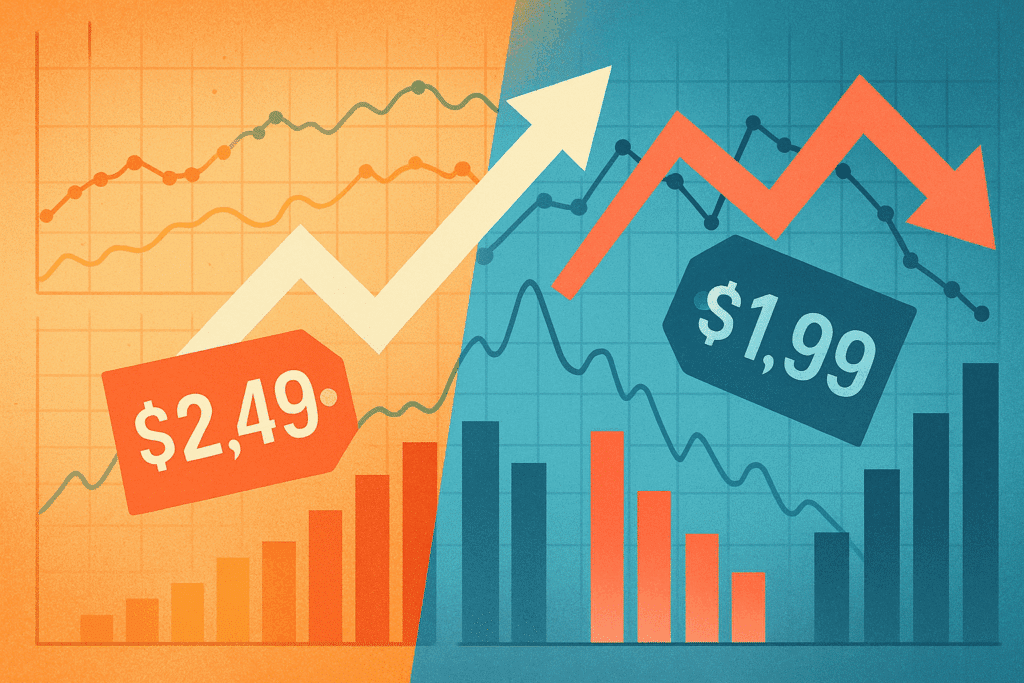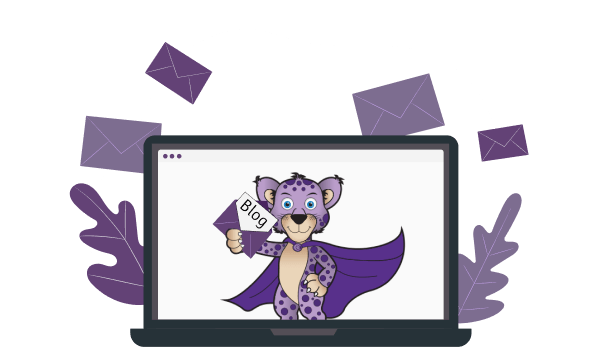A point of sale (POS) system brings together everything you need to manage your store’s sales. It includes equipment that helps you sell your products and services to customers, and track daily sales data and inventory. POS systems have hundreds of devices to add to your setup, but you may not need many of them. This guide will go over the most important equipment in a POS system.
Cash Drawer
A sturdy cash drawer helps keep your cash secure and will open and close every time without fail. The cash drawer also helps your employees sort cash so it is easy to find the correct bills and coins. Receipt Printer When you use a thermal receipt printer, you don’t need to buy ink. It uses heat on thermal paper to create receipts detailing your transactions, which makes record keeping easier. Some thermal printers also let you add a logo and store name. Cashier Interface A touchscreen display makes it super easy for cashiers to easily navigate through all of the checkout functions of your POS, so you can reduce errors and increase customer satisfaction. A POS should allow the cashier to easily find quick buttons for top-selling products, redeem coupons, and accurately calculate sub-total, taxes, and change due. The screen should show the cashier exactly what the customer is seeing so both the cashier and customer know how much each item costs.Customer Screen
A large display screen shows the customer every item you scan and their prices, as well as the total. Some stores use a small display that shows customers the cost of the current product. However, you can enhance the checkout experience with a large screen that shows more information. The customer screen should also show the customer how much money he is saving from in-store promotions, and if he needs to buy more in order to save on quantity-based discounts (Buy 2 and Save).Price Scanning
Do you use a keypad to enter your item prices? A barcode scanner simplifies the checkout process by letting you pass an item across the scanner instead. Using a scanner saves time at checkout and adds up to many saved hours over time. Look for a scanner that reads items from multiple directions and has a fast processing time. These features create an even more efficient checkout process. If you sell items by weight, a scale combined with a scanner can weigh and calculates prices at the same time.Payment Processing
Many customers rely on payment cards instead of cash. Providing the option to use a card increases the number of customers who can buy from your business. An EMV card reader takes credit and debit cards so you can accept more payment forms. For the best results, you want a reader that processes all major cards and EBT payments. Some readers even accept mobile payments like Apple Pay and Android Pay.Get All These Features and More With POS+
The POS+ bundle from National Retail Solutions, Inc. (NRS) includes all of the high-quality equipment you need for quick and accurate checkouts. When you buy the system, you receive the following equipment:- Heavy-duty cash drawer
- Thermal receipt printer with custom receipts
- Register touch screen
- Customer-facing screen
- Lightning-fast barcode scanner
- Optional Scale
- EMV card reader (free with three-year agreement)