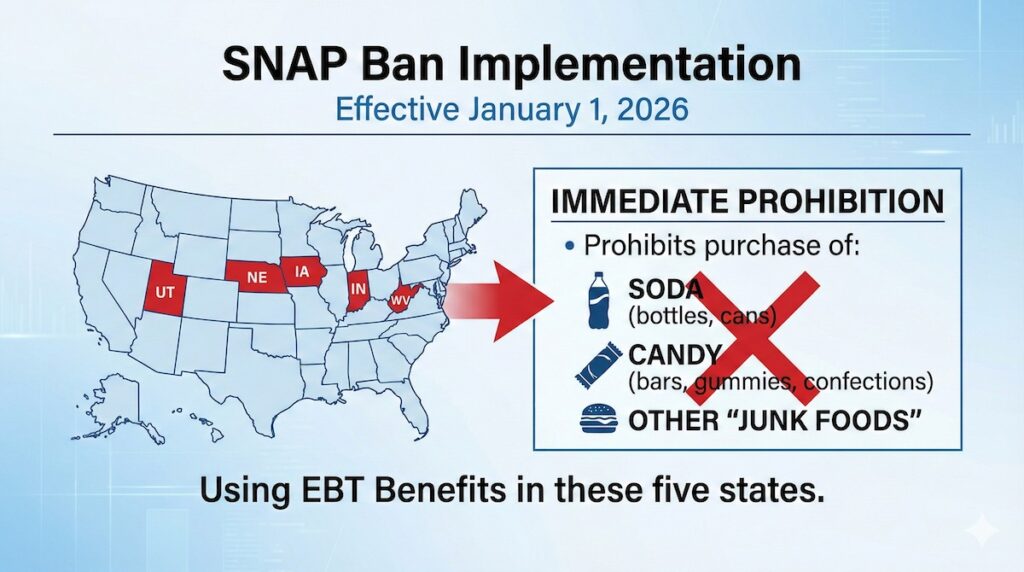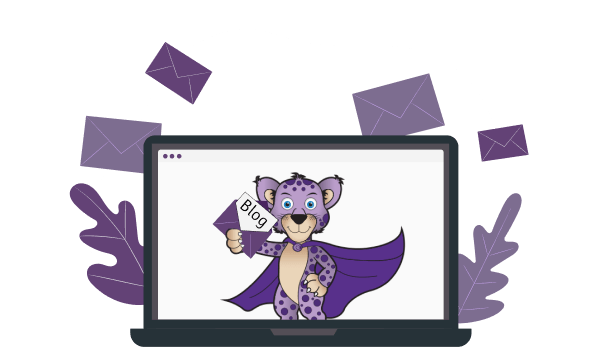Follow these steps to set up the POS+ system:
1. Unpack Your Boxes
Your POS+ bundle will include several boxes. Unpack your POS+ boxes and make sure you have all of the necessary parts:
2. Plug In the Power, UPS and Internet Cords
After unpacking the boxes, start with the UPS Battery Backup – remove the cover under the back up and remove the battery. Connect the red cable to the terminal, re-insert the battery, replace cover, and set aside – Do not plug in to an outlet! Using provided USB cable – connect the NON USB side of the cable to the SIDE of the Battery. USB Side of the cable will connect in the back of the POS. CONNECTING POS TERMINAL – Connect POS Power Brick with Power Cable and connect to POS via DC – IN located in the back of the base of the POS. Next connect ethernet cable from your Modem to POS via LAN Port (not included).
3. Set Up the Scanner
Connect Scanner cable to back of scanner – plug USB side into the back of the POS
4. Connect the Printer and Cash Drawer
PRINTER – Connect power cable to power supply brick – connect to back of printer. Next – connect USB cable to the back of the printer and then into the back of the POS CASH DRAWER – connect the attached cable into the back of the printer.
5. Attach the Remaining Plugs and Cover
Connect the power cables of both Printer and POS Power into BATTERY / SURGE side of the UPS Battery Backup (remove yellow tape). Connect Battery Back up to a Wall Outlet – and press power button on Battery – Green light will turn on.
6. Turn On the POS
Press the button on the bottom left side of the merchant screen to turn on POS+. You can check that you correctly assembled the POS through the system. Visit the Tools page to review the connections for your internet, printer, scanner and cash drawer.
POS Installation and Training Sessions From NRS
If you need help with installation, count on our experts. The POS+ bundle comes with a free 2 HOUR training session to get you started. You can also find our Installation Videos at
https://campnrs.com/selfinstall/Get Support From NRS Experts
Let us provide you with the installation support you need. The
Camp NRS self-install guide includes videos in English and Spanish as well as a downloadable manual. Get even more help by watching other
Camp NRS guides, by contacting our
customer support team or by visiting
our FAQ page.