Manage Credit, Track Loyalty, and Boost Sales with the Customer Tab Feature on your POS.
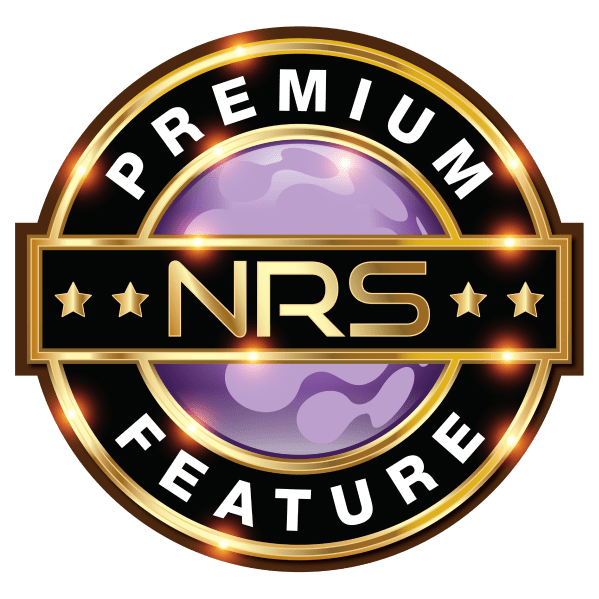
Turn Customer Credit Into a Business
Advantage with the Customer Tab Feature
Credit Made Simple
with Customer Credit Management
Offer in-house credit that’s easy to manage for you and your shoppers. With the Customer Tab Feature, you can set personalized balance maximums for each client, ensuring their needs are met without compromising your control. Seamlessly manage credit limits and balances directly from your POS, eliminating guesswork and saving time.
Real-Time Customer
Loyalty Tracking
Stay in the know at all times. The Customer Tab lets you track balances, payments, and activity in real time, giving you full visibility into clients' credit. Whether viewing a payment history or checking outstanding balances, you’ll always have the data you need at your fingertips.
Loyalty That Pays Off with
the Customer Tab Feature
Build stronger relationships by offering charge options your clients can count on. Flexible payment terms create a sense of trust and convenience, encouraging repeat visits and turning occasional shoppers into loyal patrons. Simplifying credit management strengthens shoppers' relationships and helps grow your business.
Core Functions
of the Customer Tab
Tab It
and Track It
Adding purchases to the Customer Tab is as simple as it gets. With a few clicks, you can assign a basket to a customer’s tab, ensuring every transaction is logged and accessible. Monitor real-time credit activity, view outstanding balances, and review payment history directly from your POS. Everything you need to stay organized is right at your fingertips.
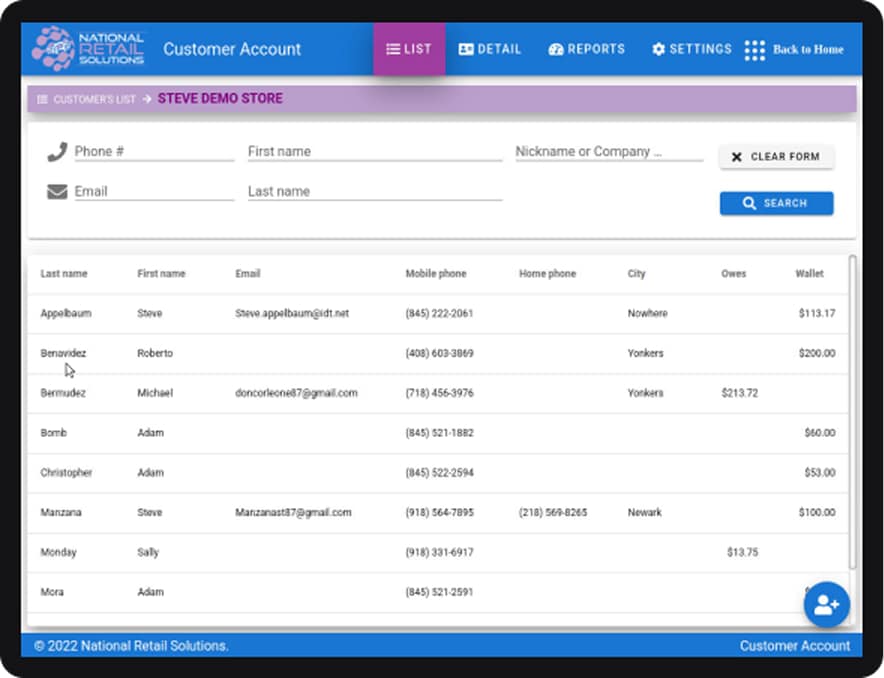
Credit Limits,
Your Way
Flexibility meets control with customizable credit maximums. Tailor credit limits to suit your buyer's needs while maintaining oversight of their balances. Need to make adjustments? Update limits anytime quickly, giving you the power to offer in-house balance on your terms without overextending your resources.
Instant Customer
Tab Top-Up
Customers can effortlessly top up their Customer Tab using cash or credit. At checkout, they simply provide a phone number or swipe their BOSS Club loyalty card for instant recognition, ensuring smooth transactions and a consistently ready balance.
Reporting
That Works for You
Follow the Money,
Hassle-Free
Track every payment made on the Customer Tab with ease. Your POS captures every transaction, keeping your records organized and your mind at ease.
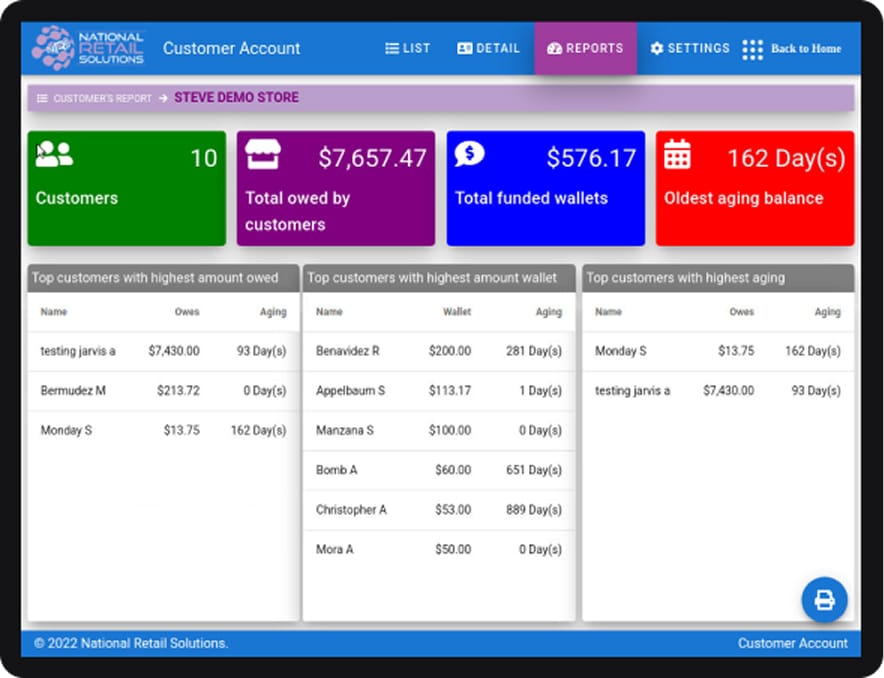
Reports You
Can Rely On
Access detailed terminal and shift reports that break down all Customer Tab activity. From payments to payoffs, every detail is right where you need it.
Smarter Accounting,
Simplified
Stay on top of customer balances and outstanding payments without disrupting sales stats. Clear, accurate reporting keeps your numbers in check and your books balanced.
Get Started with the Customer Tab Module
- Set It Up in No Time
Getting started is a breeze. Add consumers to your system in just a few clicks and easily manage their profiles. - Customize Credit Limits
Tailor charge maximums to fit your patrons’ needs. Adjust limits quickly to keep your in-house credit flexible and shoppers-friendly.
- Reports at Your Fingertips
Quickly access detailed reports to track balances, payments, and overall balance activity. Everything you need to stay organized is right in your POS.
FAQs
What is the Customer Tab feature?
The Customer Tab allows merchants to extend in-house credit to buyers. It simplifies customer balance management by allowing you to set limits, track balances, and manage guest loyalty directly through your POS system.
How do I add a basket to a Customer Tab?
Adding a basket is quick and easy. Simply select the customer’s tab and add items directly from your POS. Track real-time customer tab activity, including purchases and payments, for complete transparency.
Can I set credit limits for buyers?
Configure credit maximums easily for each shopper based on their needs. The system ensures you stay in control while offering buyers the flexibility they appreciate.
What reports can I generate with this feature?
Generate comprehensive reports, including terminal and shift summaries, payment histories, aging reports, and customer balance details. The report’s insights help you stay on top of Customer Tab activity without breaking a sweat.
Does the Customer Tab feature impact sales statistics?
No, the Customer Tab does not impact sales statistics. Payments made on the Customer Tab are recorded as a separate payment type and included in both terminal and shift reports. Additionally, Customer Tab payoffs are tracked in these reports but do not affect basket or sales data because the sales were already recorded at the time of purchase.
get the Customer Tab feature!
"*" indicates required fields
