NRS Advanced Data: Premium Analytics for Smarter Business
Better Business Decisions Through
Complete Sales & Profit Analytics
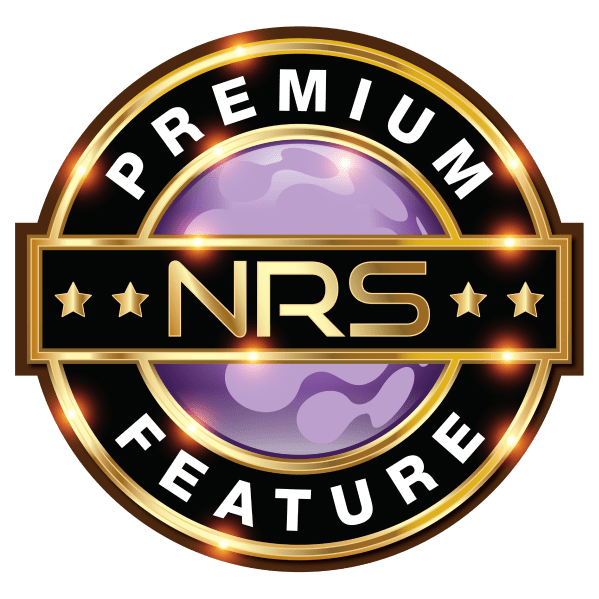
Advanced Data Key Features & Benefits
The NRS POS comes with sales, inventory, users, and other reporting built into its state-of-the-art software. Supercharge your retail business and leverage the power of tracking your data with our Advanced Data Premium Feature. The powerful tool, available by subscription on your POS and in your merchant portal, changes how you analyze sales, track inventory, and improve profits through detailed reporting.
Export Options: Easily export your data in Excel or CSV format for three comprehensive report types, allowing you to analyze your business performance from anywhere, at any time.
Faster Decision Making: With real-time POS data tracking, you'll have immediate access to the metrics that matter most to your business, enabling quicker and more informed decisions.
Profit Tracking Made Simple: Advanced Data shows your Gross Profit based on items set up with a Cost. This feature works whether or not you track items with the inventory feature.
Easy Cost Management: Two new dedicated fields are available to enter unit cost, independent of whether you're tracking items with the inventory feature. This straightforward approach means less time managing data and more time growing your business.
Four Essential
Reporting Options:
Item Sales Tab:
Get detailed insights for each item (including PLU items) summarized by your preferred time period - daily, weekly, monthly, or custom ranges.
Details Report:
Dive deep with individual item sales reports that include UPCs, dates, and times of each transaction. The intuitive interface even separates transaction baskets with dark lines for easier analysis.
Profit Report:
See sales of individual items summarized by period with corresponding profit margins. Sort data effortlessly using up/down arrows to quickly identify your top-performing products.
Graphs Tab:
Visualize your sales data by quantity, revenue, and profit. This visual perspective immediately reveals your best-selling items, highest revenue generators, and most profitable products. Select specific items to isolate their performance metrics.
Pricebook Integration
On the Pricebook Management screen, you’ll see the Gross Profit and Cost associated with all your items. These critical metrics are displayed across your entire ecosystem, from point of sale (POS) to merchant portal to mobile app, ensuring consistent data wherever you work.


Integrate with Ease:
Designed for Your NRS POS
Smooth integration with existing NRS POS systems
means you don't need to learn new software or change your current operations to benefit from premium analytics.
Works With Your Current NRS Setup:
The Advanced Data Premium Feature improves your existing NRS POS system without disrupting your workflow. The advanced feature connects directly to your merchant portal, with a familiar interface that minimizes learning time.
Works With Your
Current NRS Setup:
The Advanced Data Premium Feature improves your existing NRS POS system without disrupting your workflow. The advanced feature connects directly to your merchant portal, with a familiar interface that minimizes learning time.
Access
Everywhere:
View your business metrics on your mobile device's POS terminal, online merchant portal, or the ‘My NRS Store’ merchant app. Your critical data follows you wherever you go.
Custom Date
Range Analysis:
Analyze trends across specific time periods with our new 'Custom' date range setting, displaying data in a clear, single line per item for effortless trend identification.
Simple
Interface:
Built for small business owners, our interface delivers powerful business insights for POS systems without requiring technical expertise. Clear navigation, helpful visuals, and practical metrics are all presented in an easy-to-understand format.
Designed for Your Business: Fair & Flexible Pricing
Advanced Data is designed to provide exceptional value for retail businesses of all sizes. It’s a premium reporting solution for POS systems, available through a simple subscription model.

Simple Subscription: This Premium Feature requires a straightforward signup process with no long-term commitments. Add advanced analytics capabilities exactly when your business needs them. Add this feature to your Basic plan for just $14.95 per month (with NRS Pay), or enjoy it bundled at no extra charge, within Pro or Advanced software plans.
Fair Pricing: Our competitive pricing structure ensures you receive business-grade analytics at rates that are small business-friendly. The insights gained through Advanced Data typically pay for the subscription many times over through better inventory management and smart pricing decisions.
Grows With You: As your business expands, your Advanced Data subscription grows with you without additional setup fees. The system adjusts automatically to handle increasing transaction volumes and inventory complexity.
Results-Focused: Advanced Data is built explicitly for retail operations. Every feature directly contributes to your bottom line through enhanced inventory management, optimized pricing, and refined sales strategies.

For complete pricing details, visit nrsplus.com/pricing or contact your dedicated sales representative.
How to Get Started
Getting started with Advanced Data is quick and straightforward. Our step-by-step setup process ensures you’ll be analyzing valuable business metrics right away.
POS Settings:
Click on the “DETAILS” tab on your NRS POS system.
Feature:
Tap “MANAGE MY FEATURES” to view available premium options.
Advanced Data:
Choose the Advanced Data Premium Feature from the available options.
Registration:
Follow the on-screen instructions to complete your subscription signup.
Reports:
Once activated, you can access all four advanced reporting options immediately.
Contact your sales agent to complete the setup process if you prefer personal assistance. Our team is ready to help you get the most value from this powerful business tool from day one.
